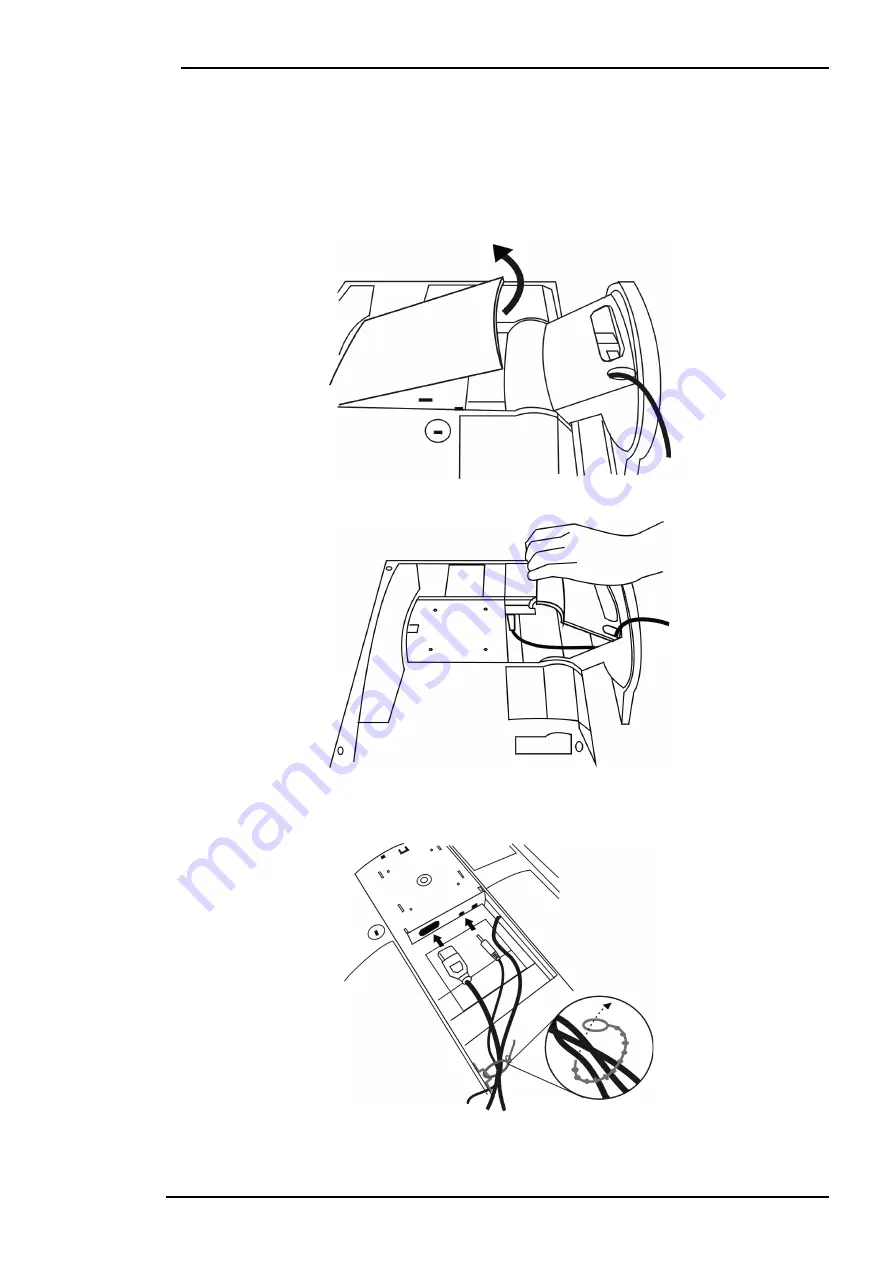
Acer LCD Color Monitor User's Guide
English 6
Installation
Hardware Installation
A. Make sure that the computer and monitor’s power are both turned off. Please fol-
low the steps to install your LCD monitor.
1. Lay the monitor on the desk. Take off the rear cover.
2. Then take off the base cover.
3. Connect the power cord to your LCD monitor. then connect audio cable to the Audio
Input of Acer LCD monitor.
Содержание FP450
Страница 1: ...Acer FP450 LCD Color Monitor 14 1 35 8 cm LCD Panel Size User s Manual ...
Страница 5: ...Acer LCD Color Monitor User s Guide English 4 Views of the Monitor Front View Back View 1 ...
Страница 25: ...Acer LCD Color Monitor User s Guide English 24 13 Now the new drivers are installed to your computer ...
Страница 30: ...Acer LCD Color Monitor User s Guide English 29 11 Click Next 12 Click Finish to complete the installation ...








































