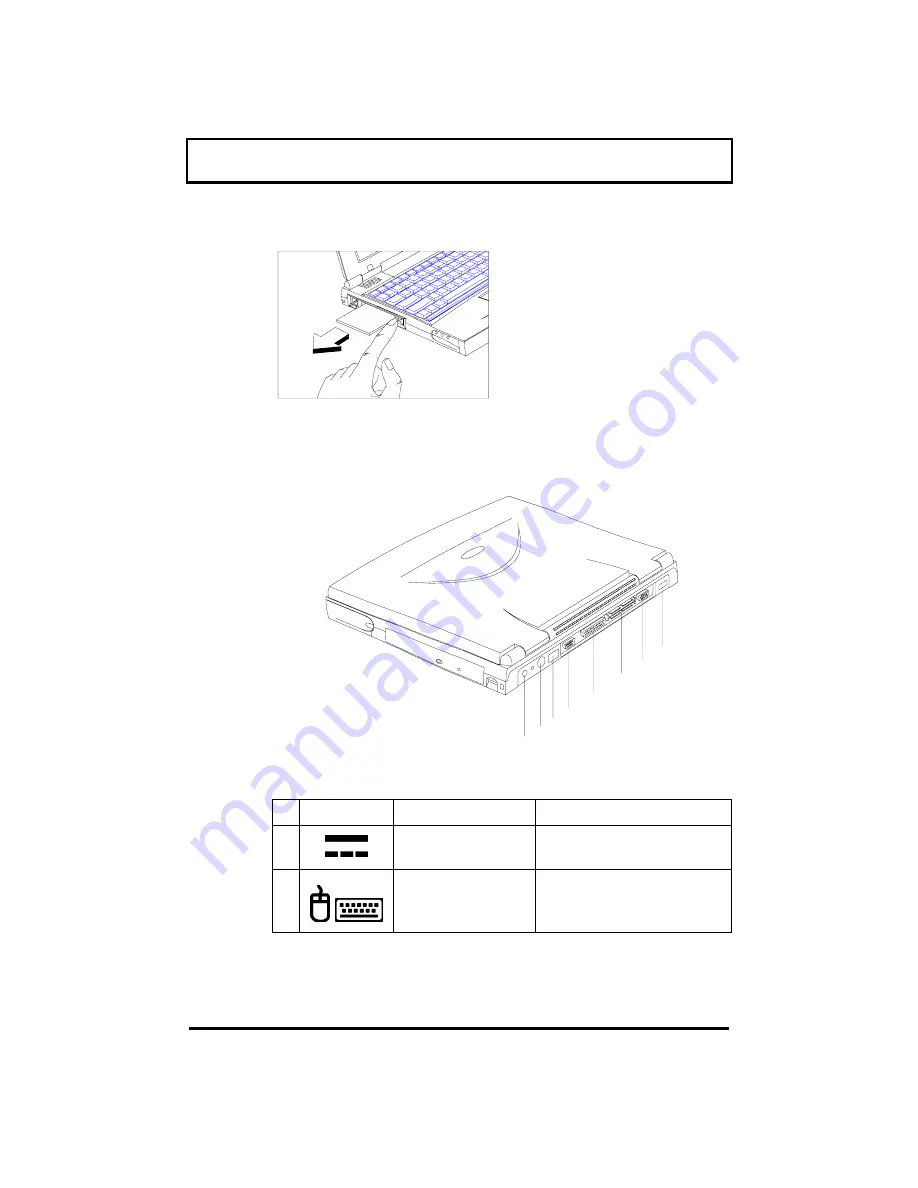
Getting Familiar with your Computer
1-23
Then press the slot
eject button to eject
the card.
1.7.2 Rear Ports
#
Icon
Port
Connects to...
1
DC-in Port
AC adapter and power
outlet
2
PS/2 Port
PS/2-compatible device
(e.g., PS/2 keyboard,
keypad, mouse)
1
2 3
4
5
6
7
8