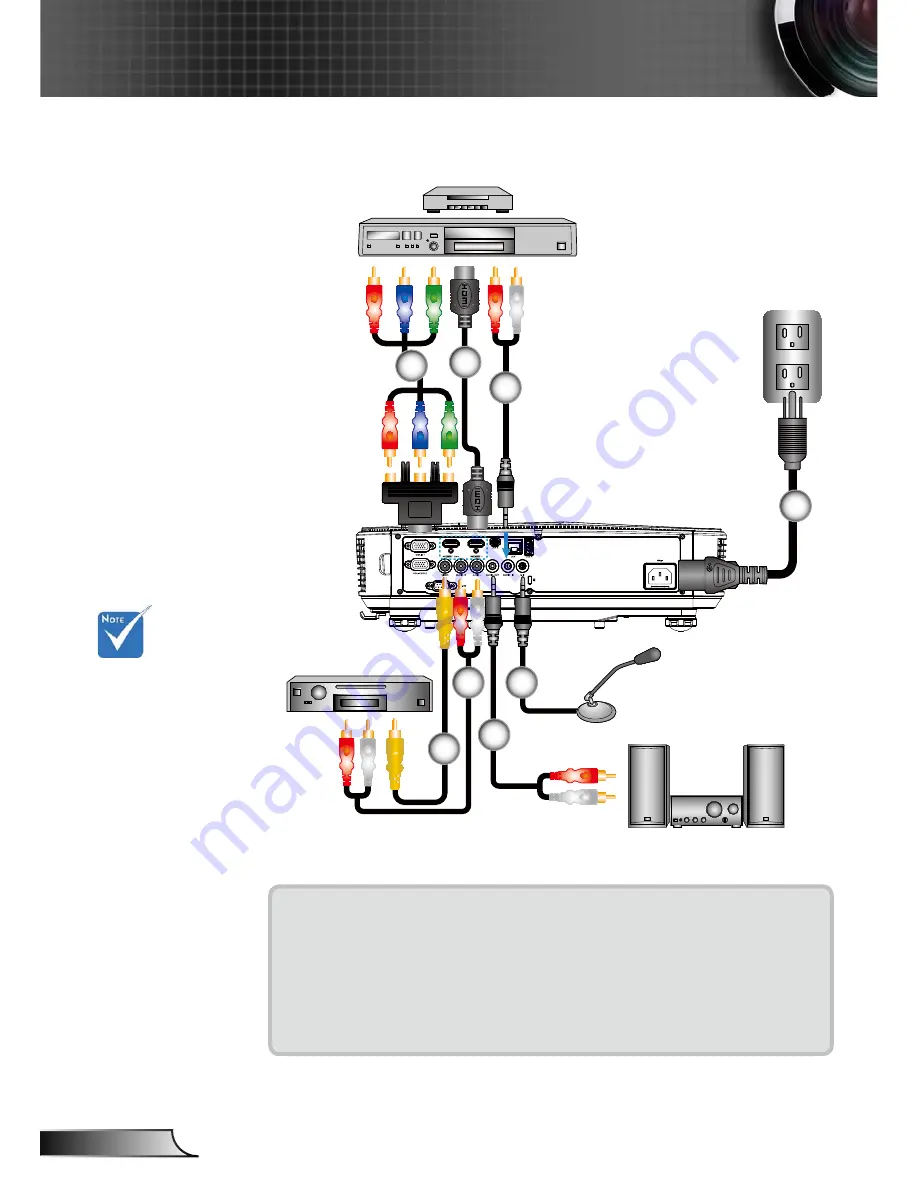
12
English
Installation
E62405SP
R
1
5
6
4
7
3
2
8
Connect to Video Sources
1................................................
*15-Pin to 3 RCA Component/HDTV Adaptor
2..................................................................................................*HDMI Cable
3..................................................................................................*Audio Cable
4.........................................................................................
*Audio Cable/RCA
5....................................................................................................
Power Cord
6................................................................................*Composite Video Cable
7.........................................................................................
*Audio Cable/RCA
8.........................................................................................*Audio Input Cable
Due to the
difference in
applications for
each country,
some regions may
have different
accessories.
(*) Optional
accessory
Composite Video Output
DVD Player, Set-top Box,
HDTV receiver
Microphone
Audio Output



























