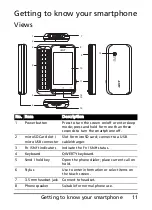Acer P300 Smartphone User Guide
22
Ending a call
To end a call, press the End key.
Putting a call on hold
To put a call on hold, tap Hold (
) on the voice call screen.
Tap again to resume the call.
Swapping between calls
When you receive a second call while already on a call, the
number of the second caller will appear.
1. Tap Swap (
) to answer the incoming call. The first call
will be put on hold.
2. Tap Swap (
) to switch between calls.
Conference calls
If you have a call on hold and another on line, you can
combine all calls to create a conference call.
1. Tap Merge Call (
). All calls are combined.
2. Tap the End key to disconnect.
Using the speakerphone
The speakerphone function allows you to make calls without
having to hold your smartphone. This handsfree function is
especially useful for multitasking.
To activate the speakerphone, tap Speaker On (
) on the
voice call screen. Tap Speaker Off (
) to disable the
speakerphone.
Содержание DMP300EU
Страница 1: ...1 Acer P300 User Guide ...