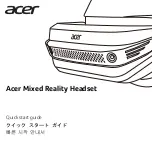Important Healthy and Safety Information
Carefully read the following warnings and information before
use of the product and follow all product safety and operating
instructions. Failure to follow these instructions may cause
injury and damage to your body, equipment and property.
[Warning] Be safe to use this product
• Consult your doctor before using the product if you have
pre-existing serious medical conditions (such as a heart
ailment), conditions that affect your ability to safely
perform physical activities, psychiatric conditions (such as
anxiety disorders or post-traumatic stress disorder), or if
you are pregnant or elderly.
• Do not use the product if you are sick, fatigued, under the
influence of intoxicants/drugs, or are not feeling generally
well, as it may exacerbate your condition.
• A comfortable virtual reality experience requires an
unimpaired sense of motion and balance. Do not use this
device when you are tired, need sleep, are under the
influence of alcohol or drugs, are hung-over, have
digestive problems, are under emotional stress or anxiety,
or are suffering from cold, flu, headaches, migraines, or
earaches, as this can increase your susceptibility to
adverse symptoms.
• Do not handle sharp or otherwise dangerous objects
while using this device. Never wear the device in
situations that require attention, such as walking,
bicycling, or driving.
• Do not use this device while in a moving vehicle such as a
car, bus, or train, as this can increase your susceptibility
to adverse symptoms.
[Warning] Children
• This product should not be used by children under the
age of 13, as the headset is not sized for children and
improper sizing can lead to discomfort or health effects
and younger children are in a critical period in visual
development. Adults should make sure children (age 13
and older) use the headset in accordance with these
health and safety warnings and instructions. Adults
should monitor children (age 13 and older) who are using
or have used the headset for any of the symptoms in
these instructions. And should limit the time children
spend using the headset and ensure they take breaks
during use. Prolonged use should be avoided, as this
could negatively impact hand-eye coordination, balance
and multi-tasking ability. Adults should monitor children
closely during and after use of the headset for any
decrease in these abilities.
• Do not leave the product within the reach of young
children or allow them to use or play with it. They can hurt
themselves or others, or damage the product.
• The product may contain small parts with sharp edges
that may cause an injury or which could become
detached and create a choking hazard for young children.
Consult your doctor immediately if any parts of the
product or accessories are swallowed.
[Warning] Seizures:
Some people (about 1/4000) may have severe dizziness,
seizures, eye or muscles twitching or blackouts triggered by
light flashes or patterns, and this may occur while they are
watching TV, playing video games or experiencing virtual reality,
even if they have never had a seizure or blackout before, or
have no history of seizures or epilepsy. Such seizures are more
common in children and young people under the age of 20.
Anyone who experiences any of these symptoms should
discontinue use of the headset and see a doctor. Anyone who
previously has had a seizure, loss of awareness, or other
symptom linked to an epileptic condition should see a doctor
before using the headset.
To reduce the likelihood of a seizure, do not use the product if
you are tired or need sleep.
[Use only in a safe environment]
While wearing the product's headset you are blind to the world
around you. The image displayed in the headset will not match
the real world. Always use the product in a clear and safe area.
Do not rely on the product's chaperone system for protection.
Do not use near stairways, large windows, heat sources, or
outdoors. Clear the play area of people, furniture, and other
things that may be obstacles or block you from freely moving
around. For example, if a pet comes into the room while you are
using the product, you likely will not be aware of the pet's
presence and you could trip over your pet while moving in the
virtual reality environment.
• Be Aware of the Cable and Connections
Keep in mind the location of the cable and connections
running from the headset so that you are not likely to trip
over or pull on them while moving around or walking
around the play area. Move your feet slowly and carefully
to avoid tripping, including on the cable. Make sure to
maintain good footing. Tripping over the cable or
contacting obstacles could cause injury or damage.
• Take Care of the Controllers
While using the hand controllers, always check that you
have sufficient overhead and surrounding clearance to
allow you to fully extend your arms outward and upwards.
Hitting persons or objects may cause injury or damage.
Hold the s firmly and always use the wrist straps. If
released while using, the may cause injury or damage.
• It is recommended that the product be used only while
under the supervision of another person who is ready to
warn of hazards that may arise while the product is being
used. Examples of hazards that could arise include, but
are not limited to, tangling of a cable in a manner that
presents a tripping hazard, pets entering the area where
the product is being used, and the user walking too close
to a wall or another hazard).
Use Only In A Safe Environment
The headset produces an immersive virtual reality experience
that distracts you from and completely blocks your view of your
actual surroundings.
• Always be aware of your surroundings before
beginning use and while using the headset. Use
caution to avoid injury.
• Use of the headset may cause loss of balance.
• Remember that the objects you see in the virtual
environment do not exist in the real environment, so don’t
sit or stand on them or use them for support.