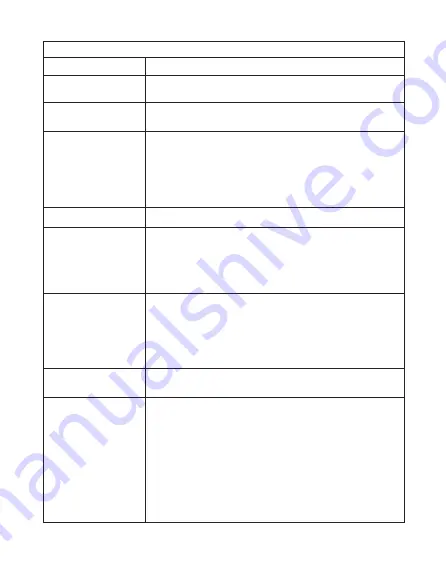
No power, LED off,cannot
power on
1. Check the Quick Start Guide for the correct screen mirroring
function.
2. Shorten the distance between smart device and projector for best
screen mirroring quality.
3. Make sure the smart phone is connected to the correct Wi-Fi
network SSID.
Unable to recharge smart
phone when projector is
unplugged from power
Common issues
LED on, cannot power on
Cannot screen mirror
Cannot stream media
Remote not responsive
Auto V Keystone not
working
1.Select "Setting>Advanced Setting" and confirm "Auto V Keystone" is
On.
2.If after step 1, the images are still not rectangular, then follow the
steps below to calibrate the projector:
Place the projector on a level surface, select "Setting>Advanced
Setting" and turn Off "Auto V Keystone".
Then turn On "Keystone Calibration", and wait until "Keystone
Calibration" turns itself Off after calibration.
Finally turn On "Auto V Keystone" to confirm the feature is functional.
Press and hold the Power button for 10 seconds to shutdown.
1. Replace remote batteries
2. Pair the remote with your projector again. Pairing procedure:
simultaneously hold down and Volume- keys for 3 seconds,
once the remote's flashing red light becomes constant, the pairing
process is complete, and you can begin using the remote normally.
Did not short press Power before connecting smart phone.
Check the internet connection for your smart device.
Check the power adapter for loose connection, press the Power
button to turn on projector.
Check the power adapter for loose connection.
Solutions
Cannot shutdown
projector
Troubleshooting
Common issues and solutions:
Содержание C202i
Страница 1: ...Quick Start Guide C202i LB303R LC WV33F PK022i LE 013i MWV1801 ...
Страница 4: ... 1 Power on the projector with the supplied power adapter 2 LED turns green to indicate idle state ...
Страница 6: ......
Страница 7: ......
Страница 8: ......
Страница 9: ......
Страница 10: ......
Страница 16: ......
Страница 17: ......
Страница 18: ......
Страница 19: ......
Страница 20: ......
Страница 26: ......
Страница 27: ......
Страница 28: ......
Страница 29: ......
Страница 30: ......
Страница 36: ......
Страница 37: ......
Страница 38: ......
Страница 39: ......
Страница 40: ......
Страница 46: ......
Страница 47: ......
Страница 48: ......
Страница 49: ......
Страница 50: ......
Страница 56: ......
Страница 57: ......
Страница 58: ......
Страница 59: ......
Страница 60: ......
Страница 66: ......
Страница 67: ......
Страница 68: ......
Страница 69: ......
Страница 70: ......
Страница 76: ......
Страница 77: ......
Страница 78: ......
Страница 79: ......
Страница 80: ......
Страница 86: ......
Страница 87: ......
Страница 88: ......
Страница 89: ......
Страница 90: ......
Страница 93: ...認識Acer C202i主機及遙控器 遙控器由兩節AAA電池供電 電池不包括在內 ...
Страница 94: ... 1 將隨機標配的電源供應器連接投影機電源埠 2 通電後機身側面LED綠燈常亮 投影機進入待機狀態 ...
Страница 95: ... 5 高級設定 此選項中有 投影位置 亮度 對比度 自動垂直梯形校正 垂直梯形校正 梯形校準 水準梯形校正 四角校正 八項設置 按上下方向鍵選擇功能表 游標停在的當前 功能表 按左右鍵可直接調整 ...
Страница 96: ......
Страница 97: ......
Страница 98: ......
Страница 99: ......
Страница 100: ......


























