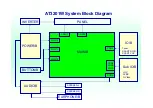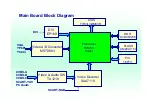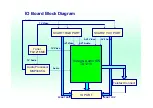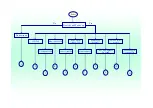50
Chapter 3
2.
Remove the interface board from the unit.
Removing the Button Board/Ear Phone Board/Speaker Board
1.
Remove the three screws securing the button board wireclip.
2.
Remove the fthree screws securing the button board.
3.
Turn over the button and disconnect the cables connected to the button board and remove the button
board.
4.
Remove the two screws securing the ear phone board.
5.
Remove the ear phone board.
6.
Remove the two screws securing the left speaker board.
7.
Remove the left speaker board cover.
8.
Remove the speaker board.
9.
Repeat the procedure for right speaker board.
§@
ƒW
TV MODULE ASSY(19)
Содержание AT3201W
Страница 4: ...LCD Main Board Block Diagram ...
Страница 8: ...OSD On Screen Display Scanning the channels First step Ask user to select the language of OSD ...
Страница 9: ......
Страница 10: ......
Страница 11: ...Advanced Features PIP PBP POP PIP Picture in Picture PBP Picture by Picture ...
Страница 12: ...POP Picture on Picture ...
Страница 23: ...52 Chapter 3 ...
Страница 24: ...AT3201W Troubleshooting Guideline ...
Страница 32: ...3 3 Button Board I O Board Main Board END Replacement Replacement Replacement N G N G N G ...
Страница 33: ...4 Main Board END Replacement N G ...
Страница 34: ...5 5 IR Cable IR board Main Board END Replacement Replacement Replacement N G N G N G ...
Страница 35: ...6 IO Board Main Board END Replacement Replacement N G N G ...
Страница 36: ...7 7 Button Cable Button Board Main Board END Replacement Replacement Replacement N G N G N G ...
Страница 37: ...8 Power Board Main Board END Replacement Replacement N G N G ...