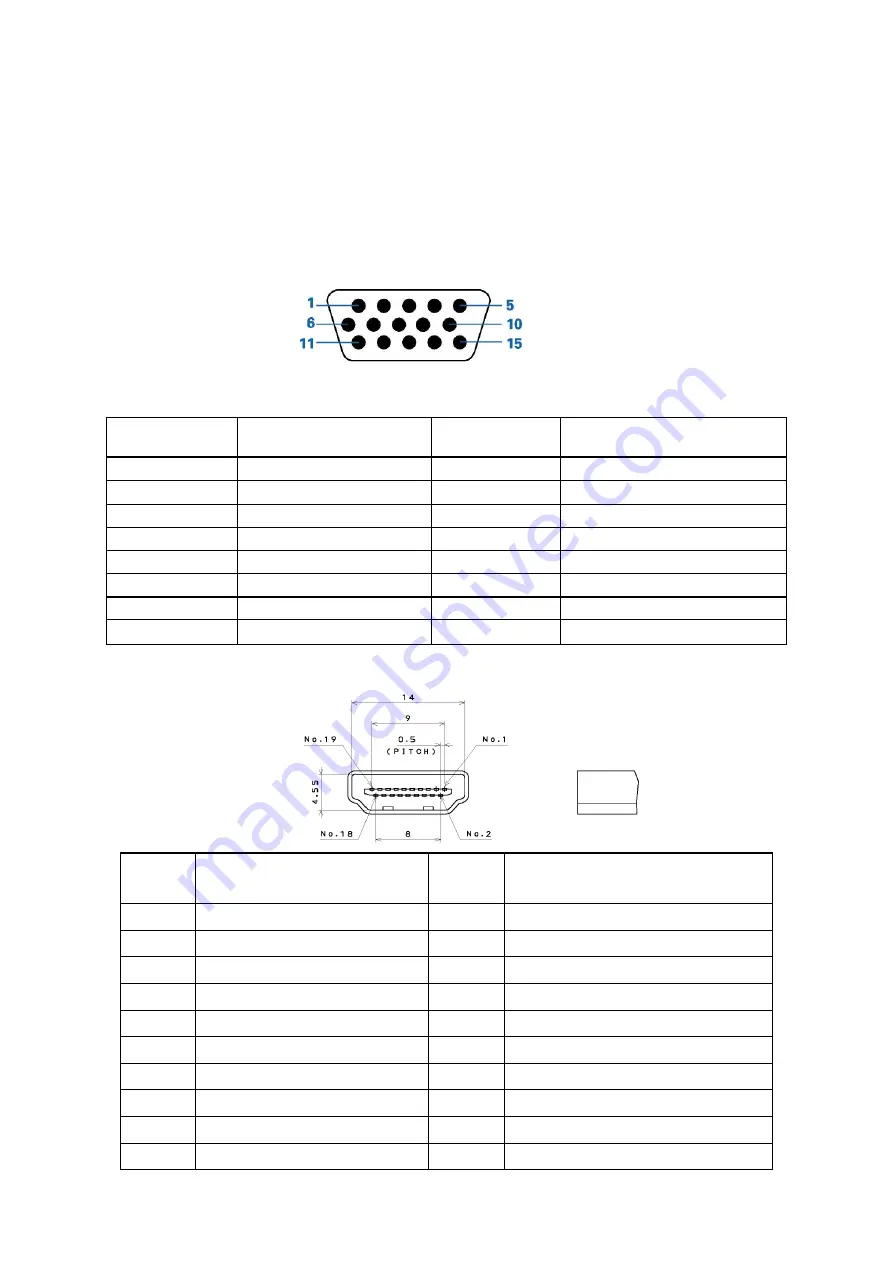
11
D-SUB Pin Distribution
This procedure gives you instructions for installing and using the TV display.
(1) Position the display on the desired operation and plug the power cord into a convenient AC outlet. Three-wire
power cord must be shielded and is provided as a safety precaution as it connects the chassis and cabinet to
the electrical conduct ground. If the AC outlet in your location does not have provisions for the grounded type
plug, the installer should attach the proper adapter to ensure a safe ground potential.
(2) Connect the 15-pin color display shielded signal cable to your signal system device and lock both screws on the
connector to ensure firm grounding. The connector information is as follow:
15 - Pin Color Display Signal Cable
Pin No.
Description
Pin No.
Description
1
Red
9
+5V (Supply from PC)
2 Green
10 Sync
GND
3 Blue
11 NC
4 NC
12
Bi-directional
data(SDA)
5 GND
13 H-sync
6
Red GND
14
V-sync (vclk)
7 Green
GND
15 Data
clock(SCL)
8 Blue
GND
HDMI Digital Connector Pin Assignments
Pin No.
Description
Pin No.
Description
1
TMDS Data2+
2
TMDS Data2 Shield
3
TMDS Data2-
4
TMDS Data1+
5
TMDS Data1 Shield
6
TMDS Data1-
7
TMDS Data0+
8
TMDS Data0 Shield
9
TMDS Data0-
10
TMDS Clock+
11
TMDS Clock Shield
12
TMDS Clock-
13 CEC 14
Reserved (N.C. on device)
15 SCL 16
SDA
17
DDC/CEC Ground
18
+5V Power
19
Hot Plug Detect
Содержание AT2058ML
Страница 1: ...1 Acer AT2058ML AT2358ML AT2358MWL Service Guide ...
Страница 7: ...7 Monitor Features General Specifications Chapter 1 ...
Страница 8: ...8 ...
Страница 9: ...9 AT2058ML AT2358ML AT2358MWL ...
Страница 12: ...12 Factory Preset Display Modes AT2058ML AT2358ML AT2358MWL ...
Страница 14: ...14 AT2358ML AT2358MWL Electrical specifications AT2058ML ...
Страница 15: ...15 AT2358ML AT2358MWL ...
Страница 16: ...16 Optical Specifications AT2058ML Ta 25 C VLCD 5 0V fV 60Hz fCLK 48 9MHz ...
Страница 17: ...17 AT2358ML AT2358MWL Ta 25 C VLCD 5 0V fV 60Hz fCLK 119MHz ...
Страница 19: ...19 Peripheral connection guide ...
Страница 20: ...20 Remote Control OSD Operating instructions Using the Remote Control Chapter 3 ...
Страница 21: ...21 ...
Страница 22: ...22 Using the OSD Menus ...
Страница 23: ...23 ...
Страница 24: ...24 ...
Страница 25: ...25 ...
Страница 26: ...26 ...
Страница 27: ...27 ...
Страница 28: ...28 ...
Страница 29: ...29 ...
Страница 30: ...30 ...
Страница 31: ...31 ...
Страница 36: ...36 6 Unscrew the screws 7 Remove the speakers 8 Remove the bezel 9 Remove the main frame ...
Страница 37: ...37 10 The panel ...
Страница 54: ...54 PCB Layout Main Board 715G3876M0B001005K Chapter 9 ...
Страница 55: ...55 ...
Страница 56: ...56 ...
Страница 57: ...57 Converter Board 715G4283P0G0000040 ...
Страница 58: ...58 Key Board 715G4362K0A000004S LED Board 715G4396T0B000004M ...
Страница 59: ...59 IR Board 715G4363R0B000004S ...












































