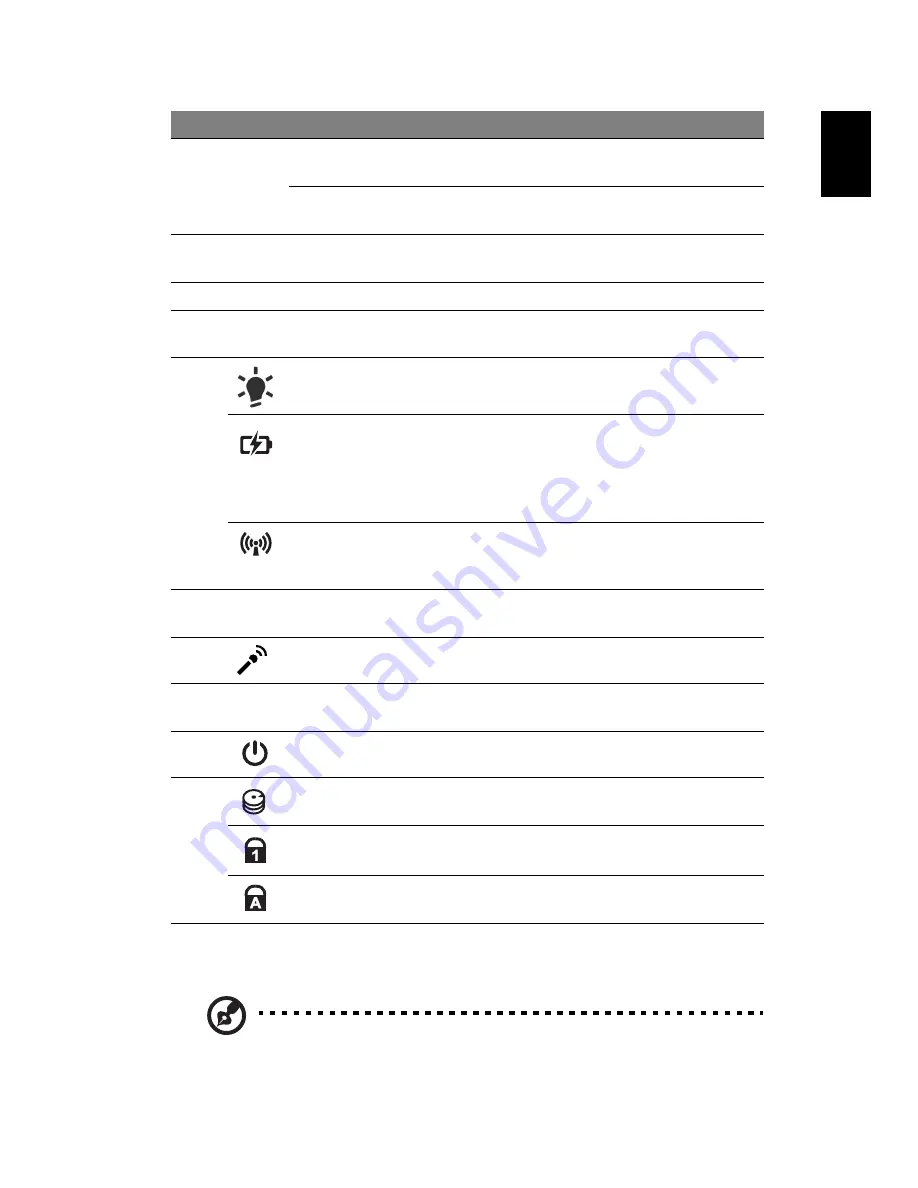
5
Eng
lis
h
1. The front panel indicators are visible even when the computer cover is closed
up.
Note: The exact configuration of your PC depends on the model
purchased.
3
P
Programmable
key
User-programmable.
(only for certain models)
PowerSmart key
Puts your computer into power-saving
mode. (only for certain models)
4
Speakers
Left and right speakers deliver stereo
audio output.
5
Keyboard
For entering data into your computer.
6
Touchpad
Touch-sensitive pointing device which
functions like a computer mouse.
7
Power indicator
1
Indicates the computer's power status.
Battery indicator
1
Indicates the computer's battery status.
1. Charging: The light shows amber when
the battery is charging.
2. Fully charged: The light shows blue
when in AC mode.
Communication
indicator
1
Indicates the computer's communication
status.
(Function may vary by configuration.)
8
Click buttons (left
and right)
The left and right buttons function like
the left and right mouse buttons.
9
Microphone
Internal microphone for recording sound.
10
Palmrest
Comfortable support area for your hands
when you use the computer.
11
Power button
Turns the computer on and off.
12
HDD indicator
Indicates when the hard disk drive is
active.
Num Lock
indicator
Lights up when Num Lock is activated.
Caps Lock
indicator
Lights up when Caps Lock is activated.
#
Icon
Item
Description
Содержание Aspire 3820T series
Страница 2: ......
Страница 3: ...Aspire 3820T Series Quick Guide ...
Страница 12: ......
Страница 13: ...Gamme Aspire 3820T Guide rapide ...
Страница 22: ......
Страница 23: ...Aspire 3820T Serie Kurzanleitung ...
Страница 32: ......
Страница 33: ...Serie Aspire 3820T Guida rapida ...
Страница 42: ......
Страница 43: ...Serie Aspire 3820T Guía rápida ...
Страница 54: ......
Страница 55: ...Série Aspire 3820T Guia rápido ...
Страница 64: ......
Страница 65: ...Aspire 3820T Serie Snelgids ...
Страница 75: ...Aspire 3820T serien Hurtigguide ...
Страница 84: ......
Страница 85: ...Aspire 3820T Seriens Hurtig guide ...
Страница 94: ......
Страница 95: ...Aspire 3820T serien Snabbguide ...
Страница 104: ......
Страница 105: ...Aspire 3820T sarja Pikaohje ...
Страница 114: ......
Страница 115: ...Серия Aspire 3820T Краткое руководство ...
Страница 125: ...Komputer serii Aspire 3820T Skrócony poradnik ...
Страница 134: ......
Страница 135: ...Aspire 3820T sorozat Rövid útmutató ...
Страница 144: ......
Страница 145: ...Řada Aspire 3820T Stručné pokyny ...
Страница 154: ......
Страница 155: ...Séria Aspire 3820T Stručná príručka ...
Страница 164: ......
Страница 165: ...Serija Aspire 3820T Hitri vodič ...
Страница 174: ......
Страница 175: ...Aspire 3820T serije Kratki vodič ...
Страница 184: ......
Страница 185: ...Seria Aspire 3820T Ghid rapid ...
Страница 194: ......
Страница 195: ...Серия Aspire 3820T Кратко ръководство ...
Страница 205: ...Aspire 3820T seeria Lühijuhend ...
Страница 214: ......
Страница 215: ...Aspire 3820T sērija Ātrais ceļvedis ...
Страница 224: ......
Страница 225: ...Aspire 3820T serijų Trumpa instrukcija ...
Страница 234: ......
Страница 235: ...Σειρά Aspire 3820T Γρήγορος οδηγός ...
Страница 245: ...Aspire 3820T Serisi Hızlı Başlama Kılavuzu ...
Страница 254: ......
Страница 255: ...Aspire 3820T シリーズ クイックガイド ...
Страница 264: ......
Страница 265: ...Aspire 3820T 시리즈 빠른 시작 설명서 ...
Страница 274: ......
Страница 275: ...Aspire 3820T 系列 快速使用指南 ...
Страница 284: ......
Страница 285: ...Aspire 3820T 系列 快速指南 ...
Страница 294: ......
Страница 295: ...Seri Aspire 3820T Panduan cepat ...
Страница 304: ......
Страница 305: ... ÕÃÕèÊì Aspire 3820T ÙèÁ ÍÍÂèÒ ÂèÍ ...








































