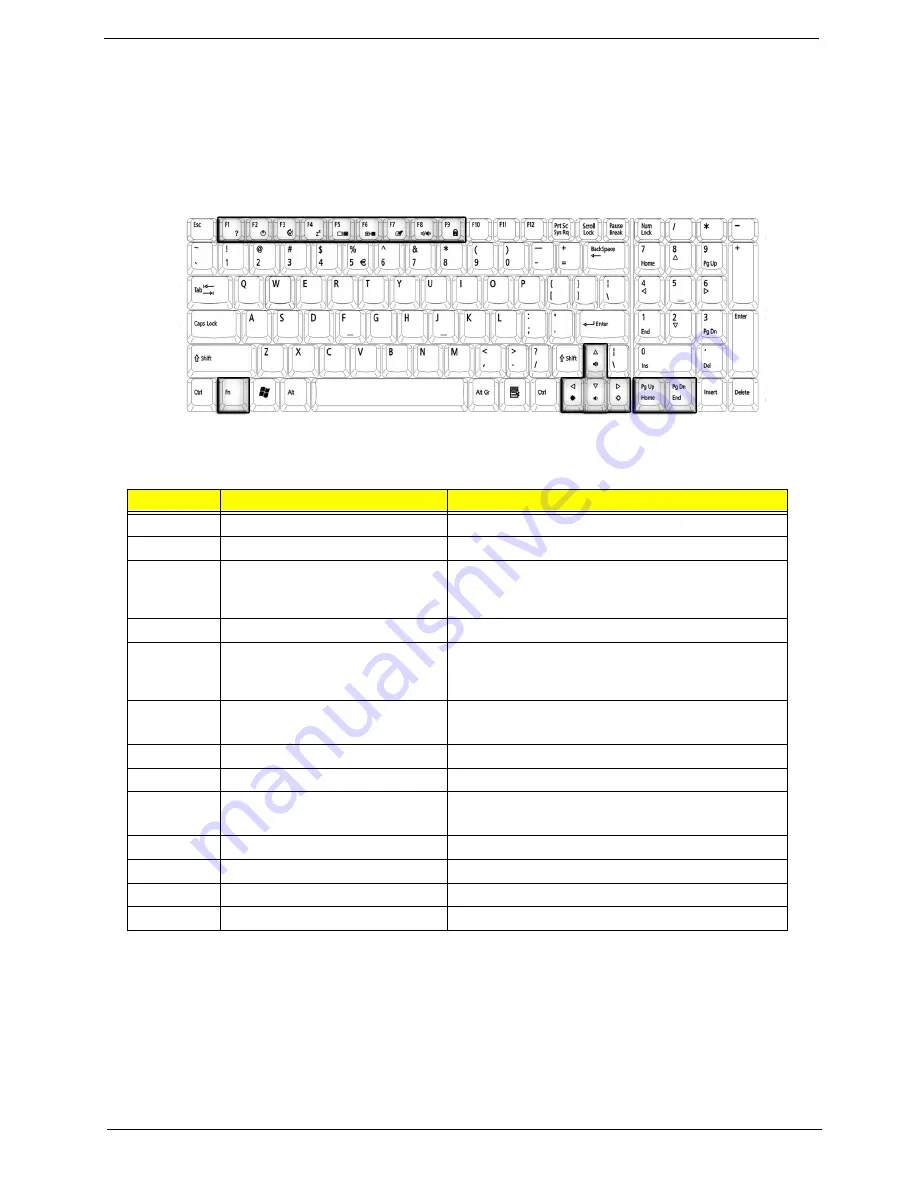
Chapter 1
17
Function Keys
Using the Fn key with another key creates a hot key, providing a quick and convenient method for controlling
various functions.
To use a hot key, first hold down the Fn key. Next, press the second key in combination. Finally, release
both keys.
Your computer provides the following hot keys:
NOTE:
When activating hotkeys, press and hold the
Fn
key before pressing the other key in the hotkey
combination.
Hot Key
Function
Description
Fn+F1
Hot key help
Displays help on hot keys
Fn+F2
Setup
Access the computer’s configuration utility.
Fn+F3
Power management scheme
toggle
Switches the power management scheme used by
the computer (function available if supported by
operating system).
Fn+F4
Sleep
Puts the computer in Sleep mode.
Fn+F5
Display toggle
Switches display output between the display screen,
external monitor ( if connected) and both the display
screen and external monitor.
Fn+F6
Screen blank
Turns the display screen backlight
off to save power. Press any key to return.
Fn+F7
Touchpad toggle
Turns the internal touchpad on and off.
Fn+F8
Speaker toggle
Turns the speaker on and off.
Fn+Sub-
woofer key
Sub-woofer
Turns the sub woofer on and off
Fn+
w
Volume up
Increases the speaker volume.
Fn+
y
Volume down
Decreases the speaker volume.
Fn+
x
Brightness up
Increases the screen brightness.
Fn+
z
Brightness down
Decreases the screen brightness.
Fn
F1
Содержание Aspire 1800
Страница 6: ...VI ...
Страница 12: ...4 Chapter 1 Block Diagram ...
Страница 13: ...Chapter 1 5 Mainboard Placement Top View Rear View ...
Страница 75: ...67 Chapter 5 Clear CMOS ...
Страница 77: ...69 Chapter 6 Exploded Diagram ...
Страница 78: ...Chapter 6 70 ...
Страница 84: ...76 HDD SHIELDING HDD SHIELDING 33 A29V5 003 HDD COVER HDD COVER 42 A29V5 005 ...
Страница 97: ...89 Appendix C ...
















































