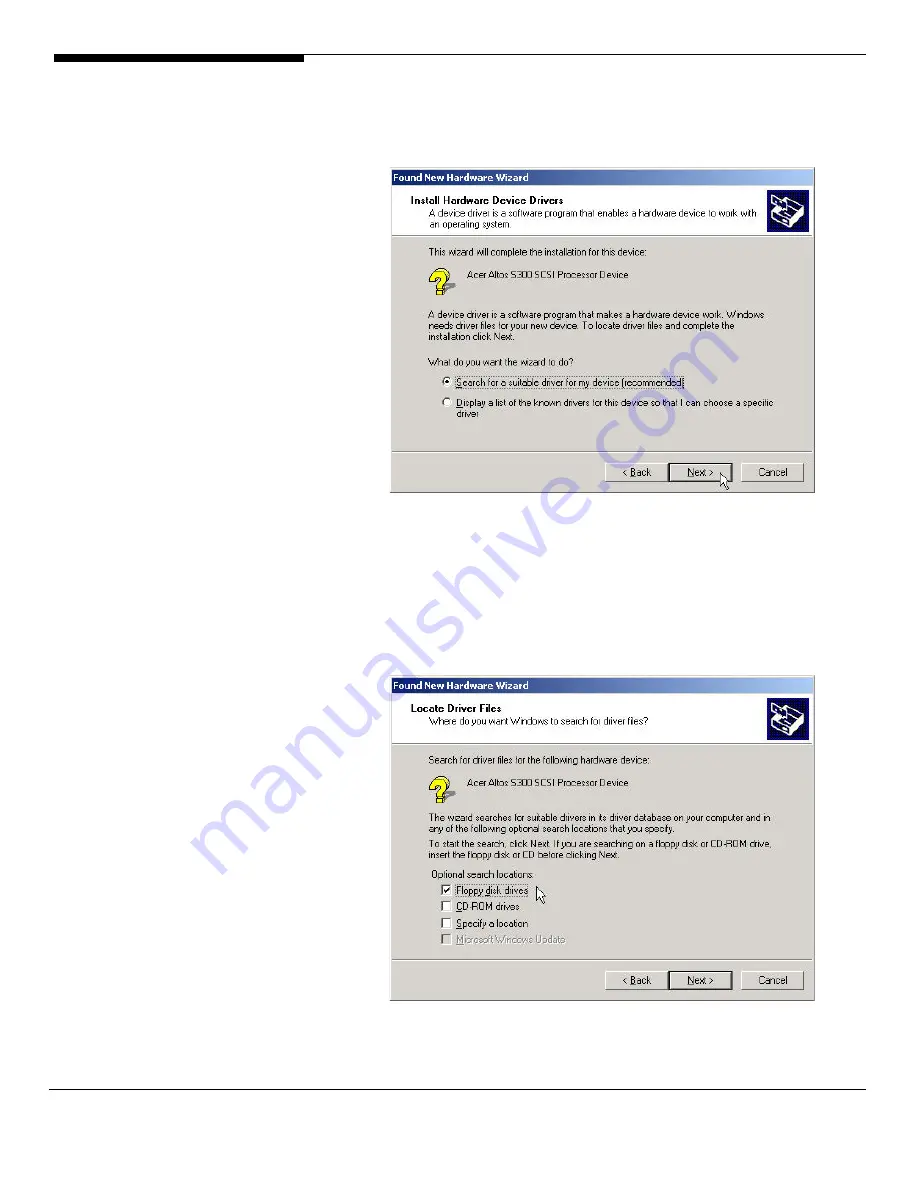
b. Select “Search for a suitable driver for my device
(recommended)” and click “Next”
c. Select “Floppy disk drives” when the driver is in the floppy disk
and click “Next” to allow the system to locate the driver
(AAS300.inf). Windows should report that it detected a
suitable driver. If the driver is put in the Drivers directory of
Altos S300 Documentation CD, please select “CD-ROM drives”
and click ‘Next’.
Installation Guide for Altos S300’s Device Driver
2









