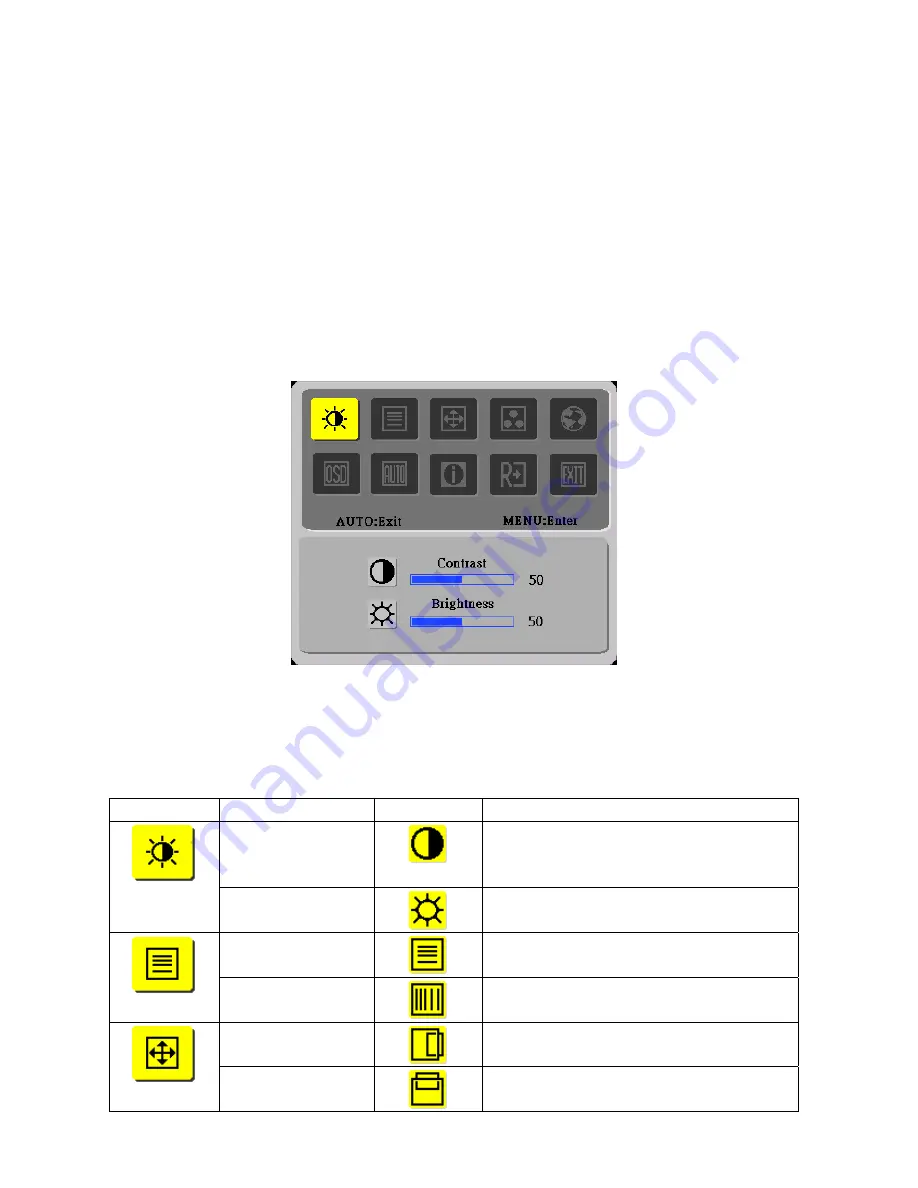
18
OSD Menu
How to adjust a setting
1. Press the MENU- button to activate the OSD window.
2. Press <or >to select the desired function.
3. Press the MENU-button to select the function that you want to adjust.
4. Press < or >to change the settings of the current function.
5. To exit and save, select the exit function. If you want to adjust any other function, repeat steps 2-4.
Adjusting the picture
Main OSD Menu:
a. Outline:
b. The description for control function:
Main Menu Icon
Sub Menu Item
Sub Menu Icon
Description
Contrast
Adjusts the contrast between the foreground and
background of the screen image.
Brightness
Adjusts the background the screen image.
Focus
Adjust Picture Phase to reduce Horizontal-Line
noise
Clock
Adjust picture Clock to reduce Vertical-Line noise.
H. Position
Adjust the horizontal position of the picture.
V. Position
Adjust the vertical position of the picture.
Содержание AL1511
Страница 1: ...0 Acer AL1511 Service Guide ...
Страница 11: ...10 Software Flow Chart 1 2 N Y 5 Y N 10 Y N 12 Y N 7 Y N 6 4 3 8 9 14 11 13 Y N 15 Y N 16 17 19 Y N 18 ...
Страница 15: ...14 Front Panel 1 Auto Adjust Key Exit 4 MENU ENTER 2 Volume 5 LED 3 Volume 6 Power Key ...
Страница 16: ...15 Rear cover Item Description 1 Power cord 2 Signal Cable 3 Audio Cable ...
Страница 28: ...27 The end ...
Страница 37: ...36 Exploded Diagram ...
Страница 39: ...38 6 Hinge 7 Stand base 8 Main board 9 PWPC board 10 Audio board 11 Key board ...
Страница 52: ...51 Power Board ...
Страница 53: ...52 ...






























