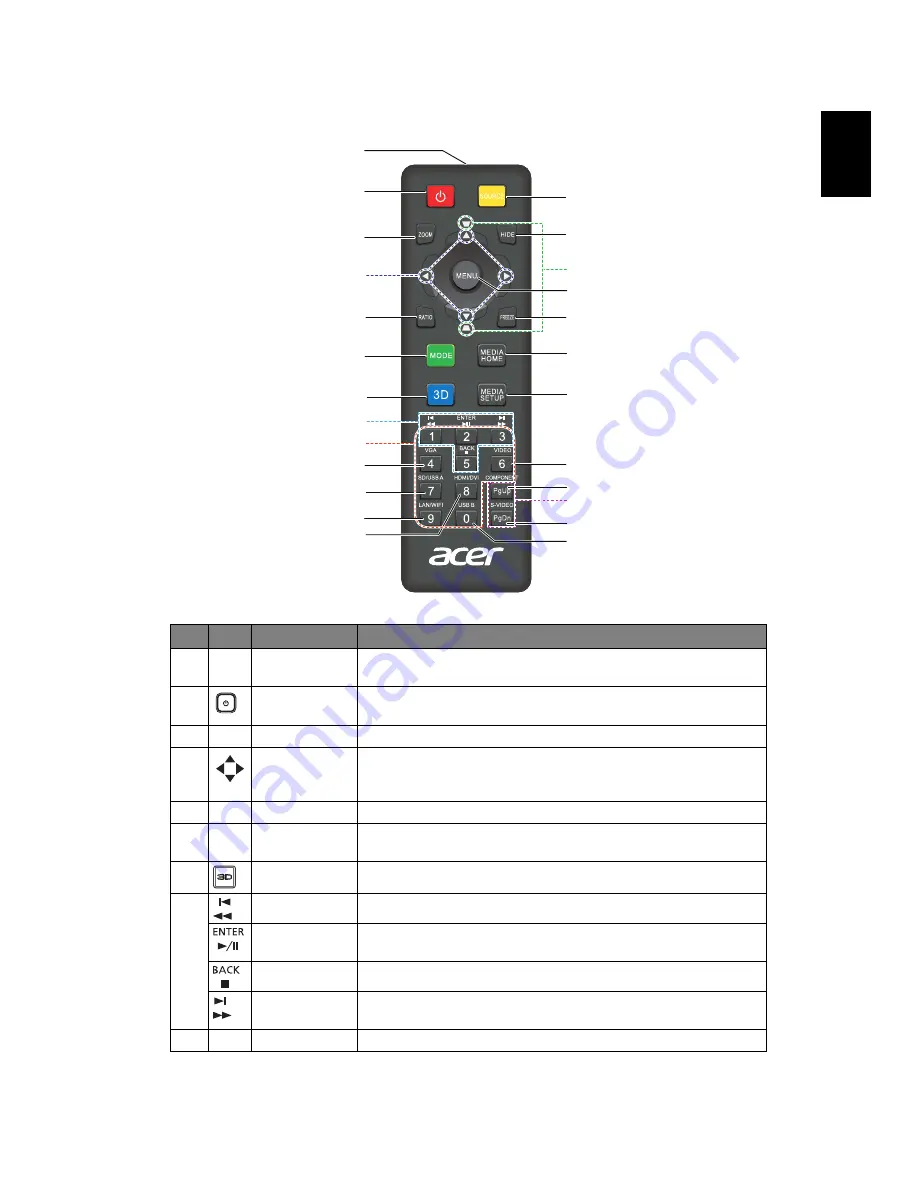
5
Eng
lis
h
Remote Control Layout
#
Icon
Function
Description
1
Infrared
transmitter
Sends signals to the projector.
2
POWER
Refer to the "Turning the Projector On/Off" section.
3
ZOOM
Zooms the projector display in or out.
4
Four
directional
select keys
Use up, down, left, right buttons to select items or make
adjustments to your selection.
5
RATIO
To choose the desired aspect ratio.
6
MODE
Press "MODE" to select the display mode from Bright,
Presentation, Standard, Video, Game, Education and User.
7
3D
Press "3D" to select 3D models.
8
Pre./Rewind
No function.
Enter/ Play/
Pause
No function.
Back/Stop
No function.
Next/Fast
forward
No function.
9
KeyPad 0~9
Press "0~9" to input a password in the "Security" OSD.
2
3
4
5
9
15
17
18
19
21
22
14
6
7
8
10
20
11
12
13
16
24
25
23
1
















































