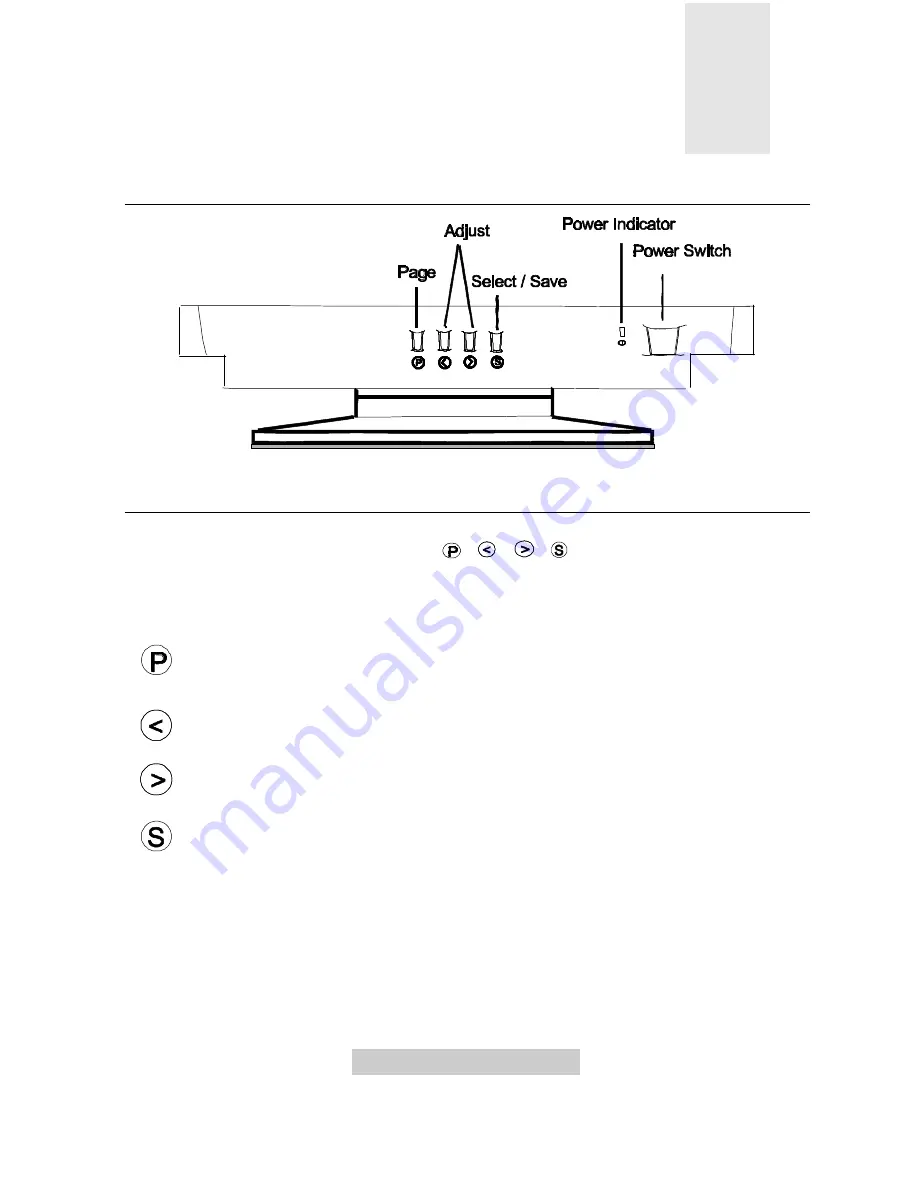
3-
1 Adjusting the Monitor
Adjusting the Monitor
A Look at the Control Panel
Adjusting the Monitor
You can adjust the monitor with the On-Screen Display (OSD) menus. Press the
following four keys on the control panel
,
,
,
to make necessary settings.
Panel key introduction
Page
switches between function control pages. Three pages, each
containing its functions controls, are available: display control, degaussing
and color weighting, user mode display.
Left/Low
adjusts the setting to left or to a lower value.
Right/High
adjusts the setting to right or to a higher value.
Select/Save
lets you select or save a setting.
3
Содержание AcerView 78c
Страница 1: ...AcerView 78c Color Monitor 17 43cm CRT Size 15 7 39 8cm Max Viewable Area User s Manual ...
Страница 8: ...1 2 Introduction Windows 95 ...
Страница 10: ......
Страница 14: ......











































