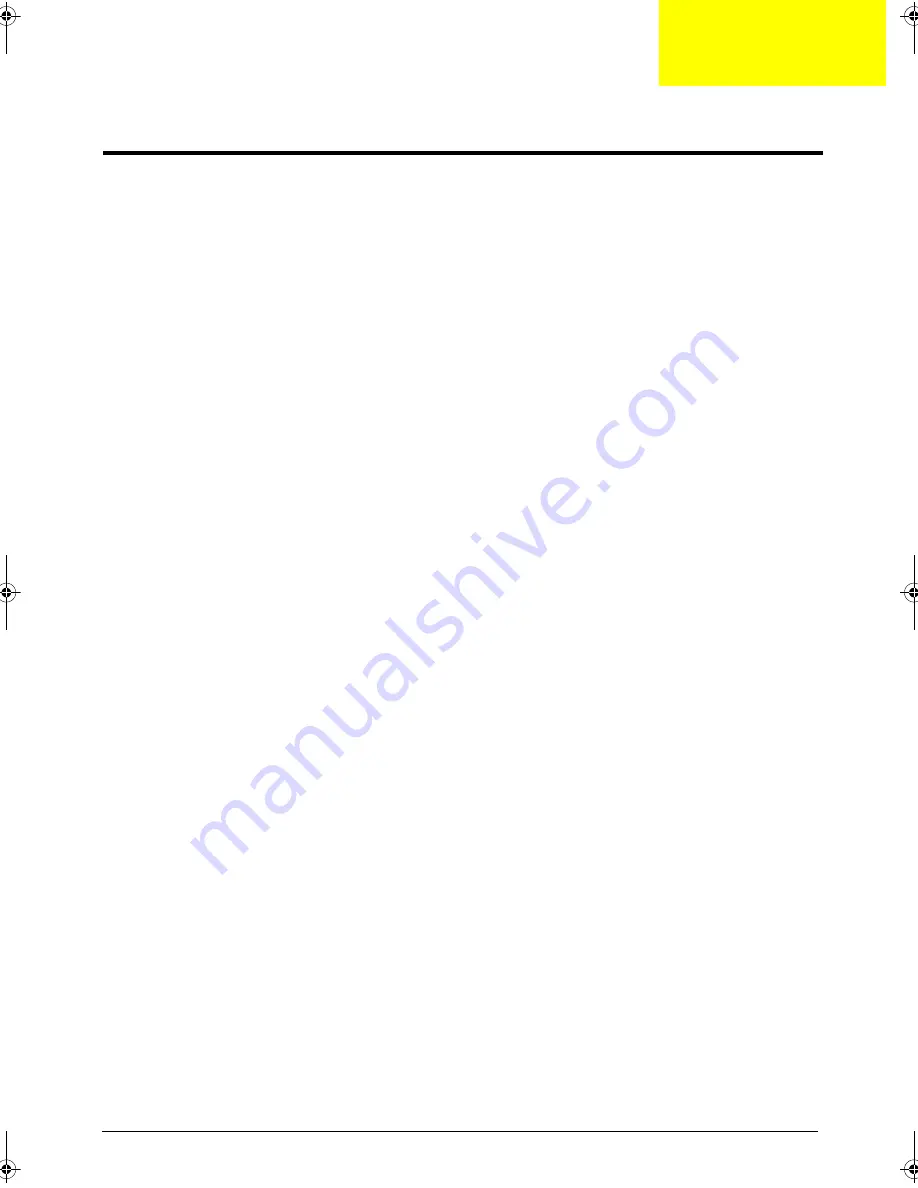
Chapter 3
59
This chapter contains step-by-step procedures on how to disassemble the notebook computer for
maintenance and troubleshooting.
Disassembly Requirements
To disassemble the computer, you need the following tools:
K
Wrist grounding strap and conductive mat for preventing electrostatic discharge
K
Flat screwdriver
K
Philips screwdriver
K
Hex screwdriver
K
Plastic flat screwdriver
K
Plastic tweezers
NOTE: The screws for the different components vary in size. During the disassembly process, group the
screws with the corresponding components to avoid mismatch when putting back the components.
Chapter 3
Machine Disassembly and Replacement
SG_Tangiz.book Page 59 Tuesday, July 10, 2007 11:01 AM
Содержание 7720
Страница 6: ...VI ...
Страница 10: ...X Table of Contents ...
Страница 50: ...40 Chapter 1 ...
Страница 67: ...Chapter 2 57 ...
Страница 68: ...58 Chapter 2 ...
Страница 114: ...104 Chapter 3 ...
Страница 128: ...118 Chapter 4 F5h Boot to Mini DOS F6h Clear Huge Segment F7h Boot to Full DOS Code Beeps ...
Страница 172: ...Appendix A 162 ...
Страница 178: ...168 Appendix C ...






























