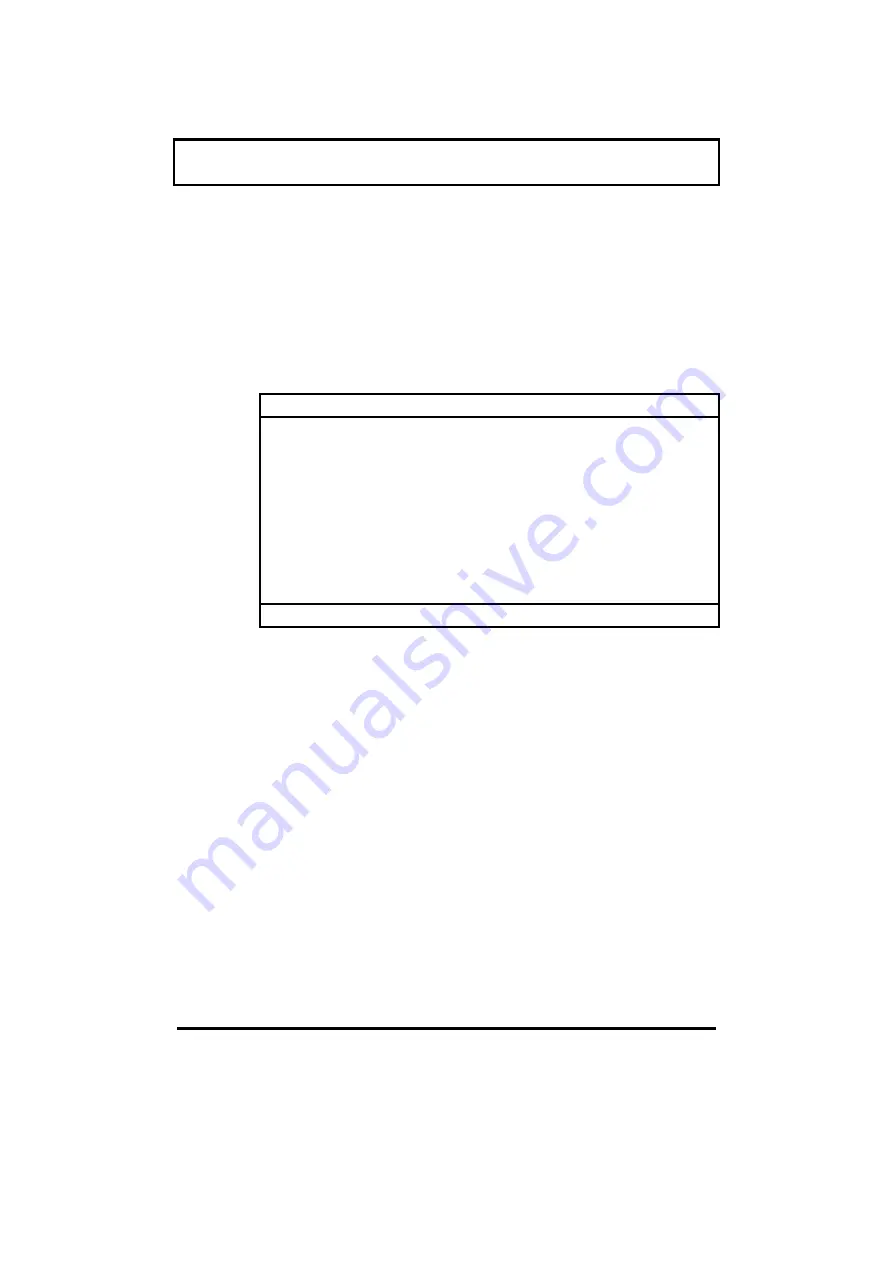
System Utilities
System Utilities
5-23
5.3.5
5.3.5 Power Management Settings
Power Management Settings
The Power Management Settings screen contains
parameter items related to power-saving and
power management.
Power Management Settings
Heuristic Power Management Mode ---- [Enabled]
Display Always On ---------------------------- [Disabled]
Hotkey Beep ------------------------------------ [Enabled]
Modem Ring Resume On Indicator ----- [Enabled]
Battery-low Warning Beep ----------------- [Enabled]
Sleep Upon Battery-low --------------------- [Enabled]
↑↑↓↓
=Move Highlight Bar,
→
→←
←
=Change Setting, Esc=Exit
Press
↑↑
and
↓↓
to move the highlight bar; press
→
→
and
←
←
to change the setting of the highlighted
parameter. To exit this screen and return to the
main screen, press
Esc
.
The following table describes the parameters in
this screen. Settings in
boldface
are the default
and suggested parameter settings.
Содержание 365 Series
Страница 1: ...Extensa 365 Series Notebook Computers User s Guide 49 40B05 011 Printed in Taiwan ...
Страница 16: ...xvi ...
Страница 19: ...Preface Preface xix 1 1 2 2 3 3 ...
Страница 115: ...System Utilities System Utilities 5 22 ...
















































