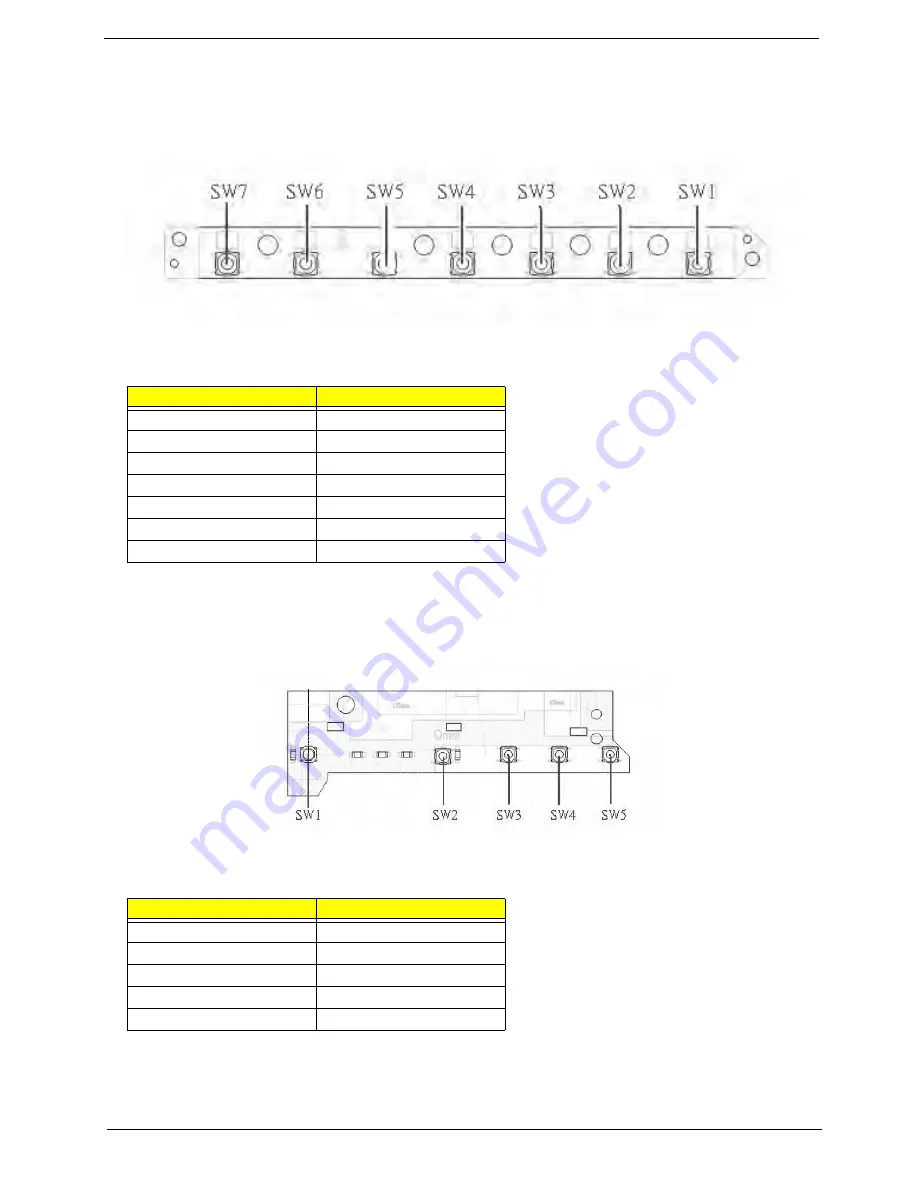
Chapter 5
93
Jumper Board Layout
Switch Board Top View
Media Board Top View
Label
Description
SW1
Arcade/TV tunver switch
SW2
Volume Up switch
SW3
Volume Down switch
SW4
Play/Pause switch
SW5
Stop switch
SW6
Forward/Next switch
SW7
Backward/Previous switch
Label
Description
SW1
Power Button
SW2
E-mail Button
SW3
Internet Button
SW4
User Button
SW5
E-Power Button
Содержание 2450
Страница 6: ...VI ...
Страница 48: ...42 Chapter 1 ...
Страница 62: ...56 Chapter 2 ...
Страница 67: ...Chapter 3 61 Removing the Battery Pack 1 Slide the battery latch then remove the battery ...
Страница 76: ...70 Chapter 3 12 Remove the four screws holding the LCD left bracket 13 Remove the LCD left bracket ...
Страница 78: ...72 Chapter 3 ...
Страница 102: ...96 Chapter 5 ...
Страница 104: ...98 Chapter 6 Exploded Diagram ...
Страница 114: ...108 Chapter 6 ...






























