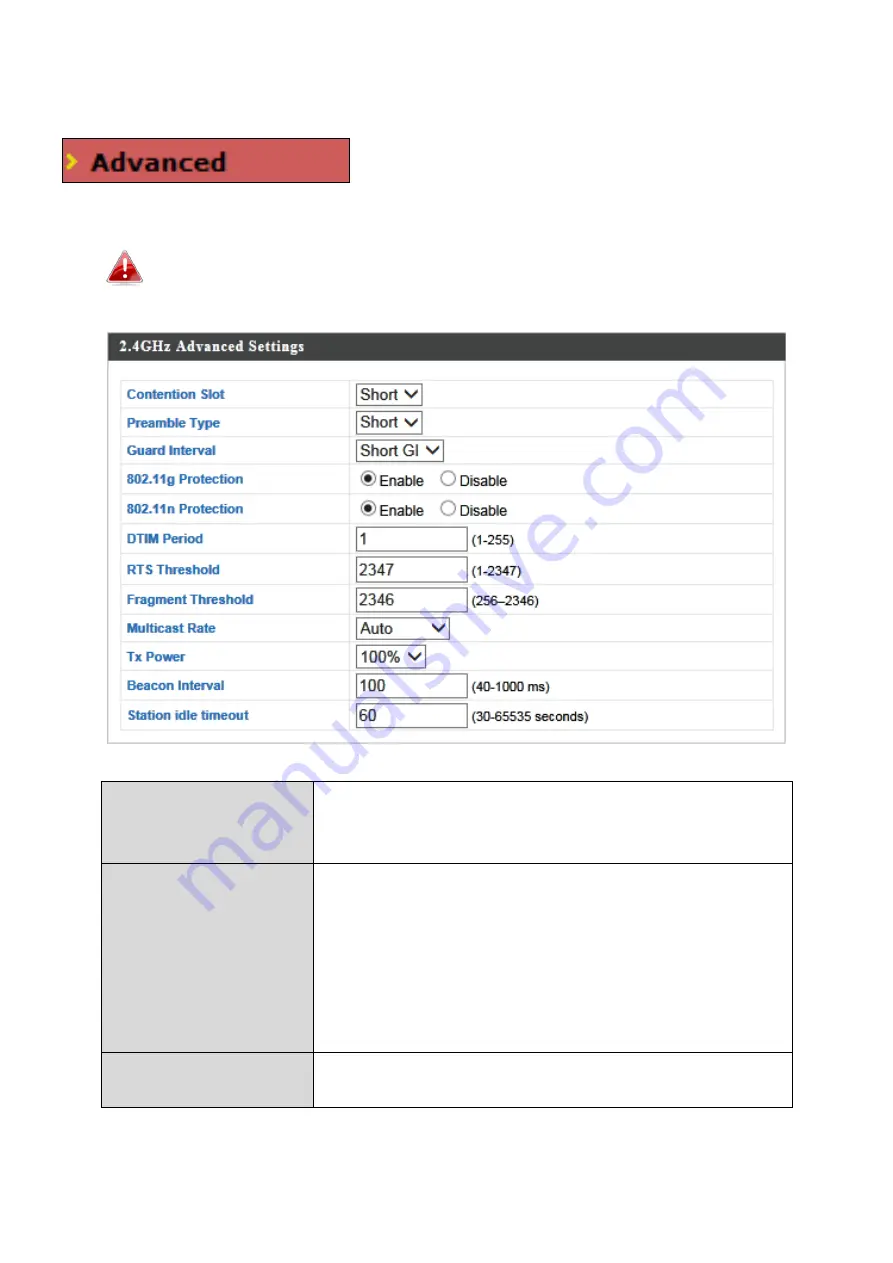
39
IV-3-1-2. Advanced
These settings are for experienced users only.
Please do not change any of the values on this
page unless you are already familiar with these functions.
Changing these settings can adversely affect the performance of
your access point.
Contention Slot
Select “Short” or “Long” – this value is used for
contention windows in WMM (see
IV-3-6.
WMM
).
Preamble Type
Set the wireless radio preamble type. The
preamble type in 802.11 based wireless
communication defines the length of the CRC
(Cyclic Redundancy Check) block for
communication between the access point and
roaming wireless adapters. The default value is
“Short Preamble”.
Guard Interval
Set the guard interval. A shorter interval can
improve performance.
Содержание EW-7476HPC
Страница 16: ...14 A i ii iii...
Страница 17: ...15 B...
Страница 19: ...17 D E...
Страница 21: ...19 5 Use the menu across the top and down the left side to navigate...
Страница 24: ...22...
Страница 38: ...36 IV 3 1 1 Basic The Basic screen displays basic settings for your access point s 2 4GHz Wi Fi network s...
Страница 87: ...85...
Страница 89: ...87...
Страница 91: ...89 4 Click Properties...
Страница 93: ...91...
Страница 95: ...93 3 Right click Network and then select Properties...
Страница 99: ...97 5 Enter the IP address 192 168 2 10 and subnet mask 255 255 255 0 Click on Apply to save the changes...
















































