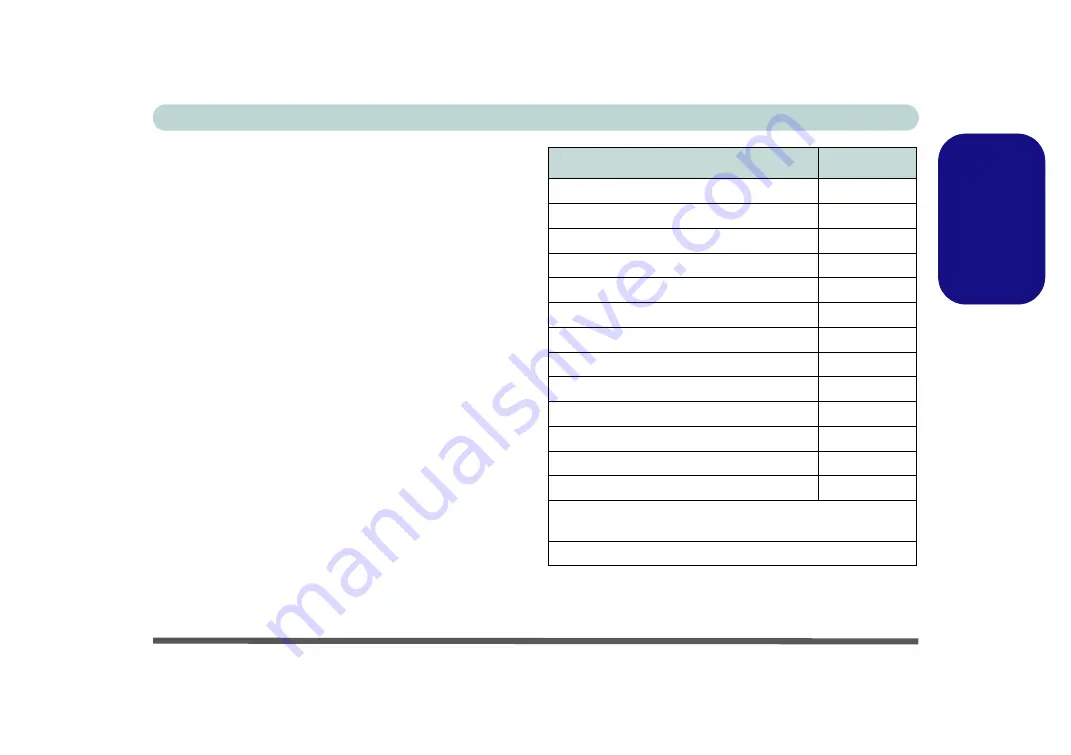
Concise User’s Guide
Driver Installation -
1-
19
Engl
ish
Driver Installation
The
Device Drivers & Uti User’s Manual
disc
contains the drivers and utilities necessary for the proper
operation of the computer. Insert the disc and click
In-
stall Drivers
(button), or
Option Drivers
(button) to ac-
cess the
Optional
driver menu. Install the drivers
in the
order indicated in
Table 5
. Click to select the drivers you
wish to install (you should note down the drivers as you
install them).
Note
: If you need to reinstall any driver,
you should uninstall the driver first.
Manual Driver Installation
Click the
Browse CD/DVD
button in the
Drivers Install-
er
application and browse to the executable file in the ap-
propriate driver folder.
If a
Found New Hardware
wizard appears
during the in-
stallation procedure, click
Cancel
and follow the instal-
lation procedure as directed.
Windows Update
After installing all the drivers make sure you enable
Windows Update
in order to get all the latest security
updates etc. (all updates will include the latest
hotfixes
from Microsoft).
Table 5 - Driver Installation
Driver
(
Win 7
)
Page
#
Chipset
Video
LAN
page 20
CardReader
page 20
Touchpad
USB 3.0
page 20
Hot Key
page 20
Audio
page 20
HDMI-In
page 20
Wireless LAN Module (
Optional
)
PC Camera (
Optional
)
Consumer Infrared (
Optional
)
Fingerprint Reader (
Optional
)
Bluetooth Module (
Optional
)
Note
: No driver installation required (see
)
Enable
Windows Update
(
see left
)
www.acecomputers.com
Содержание Mustang W650R
Страница 1: ......
Страница 60: ...Disassembly 2 28 2 Disassembly www acecomputers com...
















































