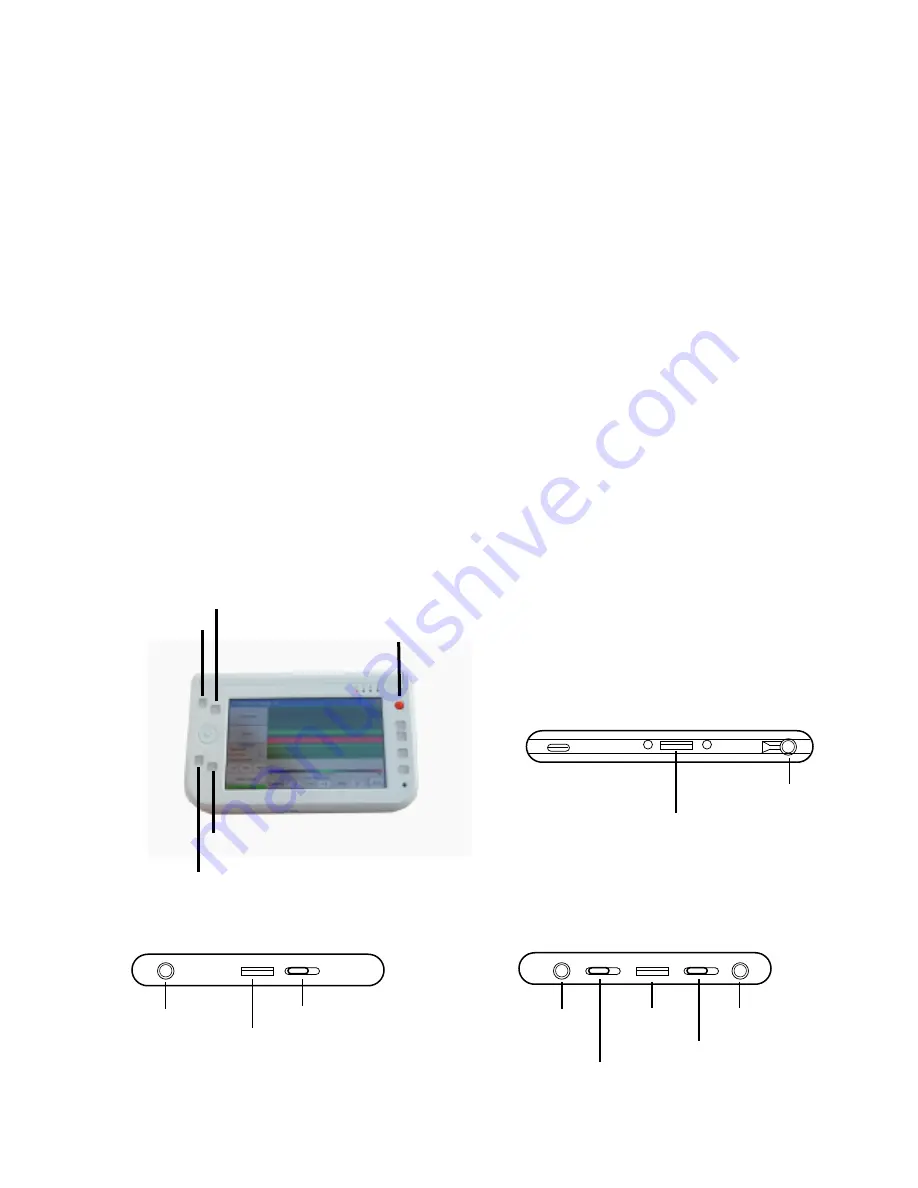
Quick Start Pinpointer Pro
PC Brand Subject to Change Without Notice
Getting Started
Mouse right click
Mouse left click
Left Edge View
Right Edge View
Front Edge View
Front view
...
...
. .
WLAN On/Off
USB Port
DC In
Stick point (Mouse or touch pad)
Audio In/Out
Volume Up/Down
USB Port
Power Hold
SAS
Stylus Compartment (pen)
Docking Port
Training
Training is available with the purchase of a unit, and one hour of technical assistance is
offered after purchase.
Software
The software included with the PINPOINTER PRO is installed and ready to go to work for
you.
Quick Start Procedure
1. With the cable supplied plug the USB end into PC USB port (left edge view) then plug
the other end of the cord into antenna
2. Turn on UMPC or laptop computer (left edge view) and start software
3. Allow a few moments for the programs to communicate with each other
A. Click on recommended resolution of 800X480 (if not preset)
B. Using stick point button or stylus move over Pinpoint file and left click (front view)
4. When it’s ready, click Connect then click Start, now you may begin scanning
5. Keep antenna pointing down (vertical) as close to the ground as possible and in the
same direction, without rotating the antenna for best results.
Software Keyboard
Launch Pad
Detailed PC information supplied on pages 4 and 5
3
Содержание Pinpointer Pro
Страница 1: ......












