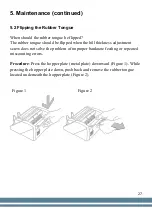22
3. Operations (continued)
3.9 "BATCH" Function
By pressing the BATCH button sequentially, the pre-set batching value will
change from 100, 50, 30, 20, 10, 5, and OFF.
Custom batching can be set up in case the user needs a different amount.
The user must select the nearest pre-set batching value and reach the final
value using the + and - keys.
To clear this function, press the "BATCH" button to clear the indicator on the
display.
Once the hopper is loaded, the machine will start counting and will stop when
the counted quantity reaches the pre-set batch quantity.
To repeat the batch counting operation under the same pre-set batch quantity,
just remove the counted bills from the stacker.