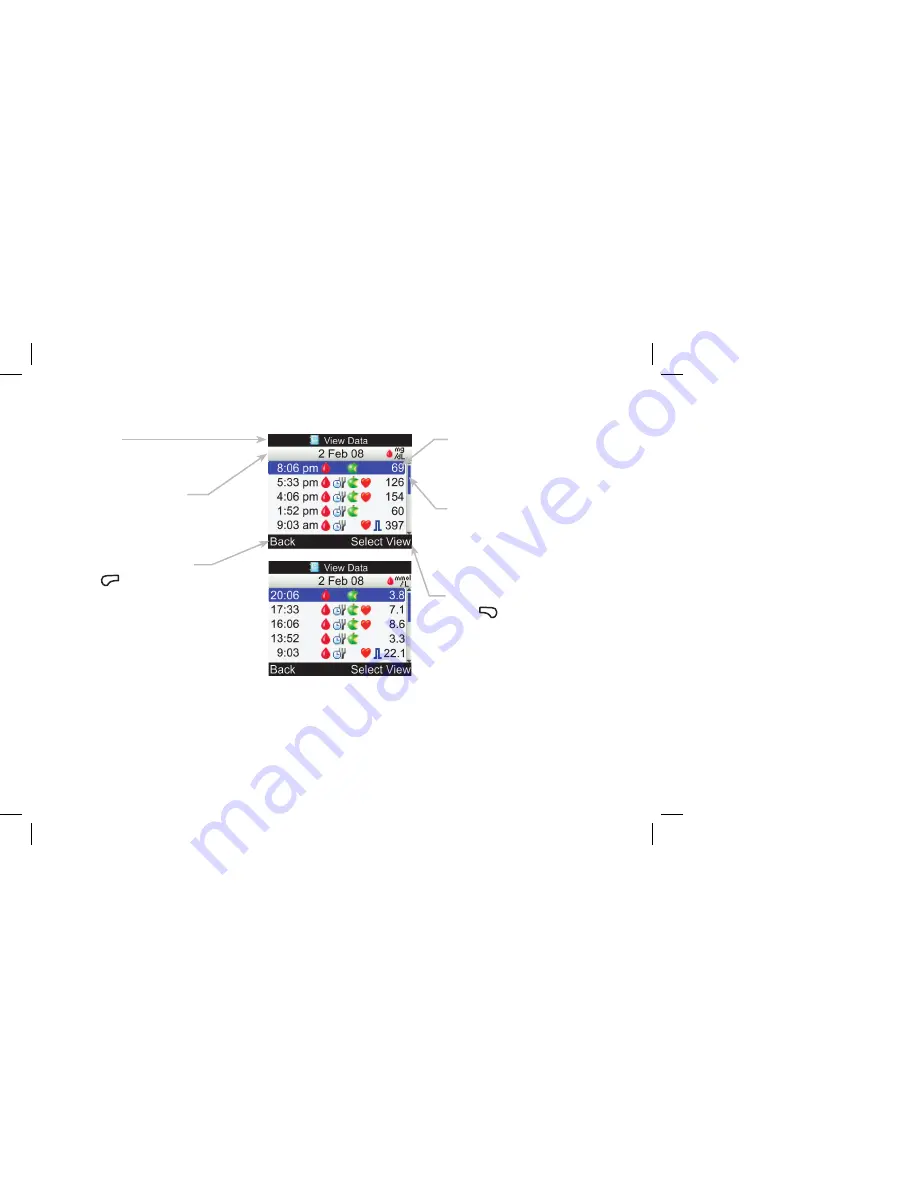
14
Title Bar
Primary menu title is displayed
here.
Secondary Title Bar
When necessary, a secondary title
bar appears. Secondary menu text
is displayed here.
Left Soft Key Option
Press
,
to select the option above
the button on the screen.
Highlighted Option
When a menu choice or item
is selected, it is highlighted in
blue.
Scroll Bar
If there is more information
available than fits on the screen,
a vertical scroll bar appears on
the right side of the screen.
Right Soft Key Option
Press
.
to select the option
above the button on the screen.
or
Features on a screen:
Содержание AIVIVA EXPERT
Страница 2: ...LAST UPDATE 2011 03 ...
Страница 4: ...2 Appendix Explanation of Symbols 57 Glossary 59 Index 67 ...
Страница 20: ...18 ...
Страница 40: ...38 16 You are ready to begin using your new meter Congratulations on completing the Setup Wizard or ...
Страница 51: ...49 3 3Testing Your Blood Glucose 3 1 Overview 50 3 2 Performing a Blood Glucose Test 51 ...
Страница 58: ...56 ...
Страница 60: ...58 ...
Страница 67: ...65 ...
Страница 68: ...66 ...
Страница 72: ...70 ...



































