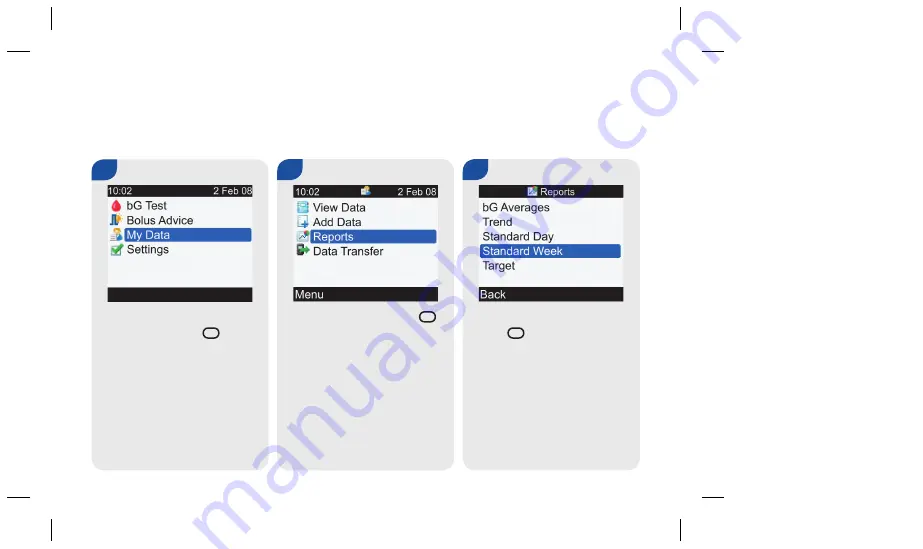
102
Reporting Your Standard Week
The meter displays (for a standard week) your blood glucose averages, number of tests, and standard
deviations for each day of the week for the time range you choose (last 7, 14, 30, 60, or 90 days).
Main Menu > My Data > Reports > Standard Week
1.
j
From the Main Menu, select
My Data and press
=
.
2.
j
Select Reports and press
=
.
3.
j
Select Standard Week and
press
=
.
50839_06434240002.indb 102
7/2/12 3:25 PM
Содержание Aviva Expert
Страница 8: ...6 50839_06434240002 indb 6 7 2 12 3 24 PM ...
Страница 111: ...109 4 2 j Select Reports and press 3 j Select Target and press 50839_06434240002 indb 109 7 2 12 3 25 PM ...
Страница 143: ...141 5 11 10 j To return to the Settings screen select Back j Select OK 50839_06434240002 indb 141 7 2 12 3 25 PM ...
Страница 234: ...232 50839_06434240002 indb 232 7 2 12 3 26 PM ...
Страница 244: ...242 50839_06434240002 indb 242 7 2 12 3 26 PM ...
Страница 252: ...250 50839_06434240002 indb 250 7 2 12 3 26 PM ...
Страница 258: ...256 W warnings list of 194 198 weight loss 52 50839_06434240002 indb 256 7 2 12 3 26 PM ...






























