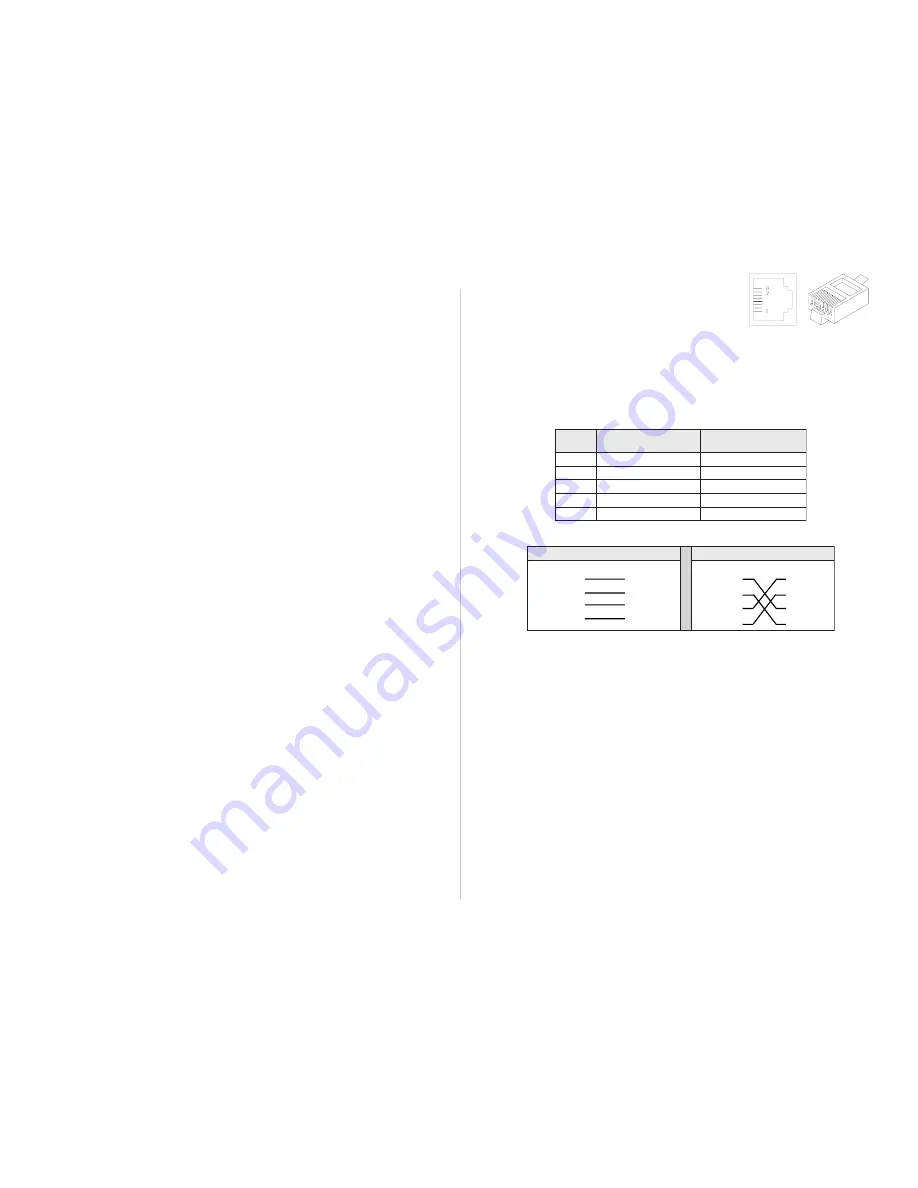
Quick Installation Guide
6
7
CheetaHub Power-3008D
CheetaHub Power-3008F
Symptom: Partition indicator lights up.
Cause:
Hub has partitioned a port.
Solution: If port partitioning has occurred, the hub will automatically enable the port
when the faulty condition disappears. If the partition indicator is not
automatically extinguished after a reasonable time, check the device
attached to this port to be sure that it is functioning properly. Also check
your network connection for any loops that may have been formed in the
network. If you still cannot resolve the problem, ask for dealer assistance.
Use the diagnostic procedures described in the following section to verify that all
other system components are functioning properly. If you still cannot resolve the
problem, contact your Accton distributor for assistance.
Power and Cooling Problems
If the Power indicator does not turn on when the power cord is plugged in, you may
have a problem with the power outlet, power cord, or power adapter as explained in
the previous section. However, if the unit powers off after running for a while, check
for loose power connections, power losses or surges at the power outlet. If you still
cannot isolate the problem, then the external power adapter (EH3008D) or internal
power supply (EH3008F) may be defective. In this case, contact your Accton
distributor for assistance.
Installation
Verify that all system components have been properly installed. If one or more
components appear to be malfunctioning (e.g., the power adapter or network
cabling), test them in an alternate environment where you are sure that all the other
equipment is functioning properly.
Cabling
1. Verify that the cabling type is correct. Be sure all cable connectors are securely
seated in the required ports. Use 100
W
Category 5 straight-through cable for all
standard twisted-pair connections.
2. Make sure all devices are connected to the network. Equipment may have been
unintentionally disconnected from the network.
3. This is a Class II hub and can only be cascaded to one other hub using 5 meters
(16 feet) of cabling. If you must connect to more than one hub, use a switch.
4. If you want to connect to another hub or a switch, use an RJ-45 MDI to MDI-X
connection. If you must cascade to a hub or switch using MDI-X ports at both
ends of the cable (i.e., not the MDI port), make sure a crossover cable is used.
Crossover cable should only be used if an MDI daisy-chain port is not available.
Network Adapters
Make sure the network interface hardware and software drivers for the attached
devices are function properly. Check the adapter cards and associated drivers
used in any attached workstation or server.
Port and Cable Assignments
RJ-45 Port Description
RJ-45 station ports (MDI-X) can be attached to any devices which use a standard
network interface (e.g., a workstation, server, bridge or router). Similar networking
devices (e.g., another hub or switch) can be cascaded by connecting the (MDI)
daisy-chain port on the hub to an (MDI-X) RJ-45 port on the other device. Use
100
W
Category 5 unshielded twisted-pair (UTP) or shielded twisted-pair (STP)
cable for all RJ-45 connections. Also be sure that the length of any connection to
a workstation or switch does not exceed 100 meters (328 feet), and that the length
of a cascaded connection to another hub does not exceed 5 meters (16 feet).
n
i
P
t
n
e
m
n
g
i
s
s
A
)
8
-
1
s
tr
o
P
n
o
it
a
t
S
(
t
n
e
m
n
g
i
s
s
A
)t
r
o
P
n
i
a
h
C
-
y
s
i
a
D
(
1
+
at
a
D
e
vi
e
c
e
R
t
u
p
nI
+
at
a
D
ti
m
s
n
a
r
T
t
u
pt
u
O
2
-
at
a
D
e
vi
e
c
e
R
t
u
p
nI
-
at
a
D
ti
m
s
n
a
r
T
t
u
pt
u
O
3
+
at
a
D
ti
m
s
n
a
r
T
t
u
pt
u
O
+
at
a
D
e
vi
e
c
e
R
t
u
p
nI
6
-
at
a
D
ti
m
s
n
a
r
T
t
u
pt
u
O
-
at
a
D
e
vi
e
c
e
R
t
u
p
nI
8
,
7
,
5
,
4
d
e
s
U
t
o
N
d
e
s
U
t
o
N
Schematics for both straight and crossover twisted-pair cable are shown below.
h
g
u
o
r
h
T
-t
h
g
i
a
rt
S
r
e
v
o
s
s
o
r
C
)t
r
o
P
n
oi
t
at
S
(
)t
r
o
P
ni
a
h
C
-
y
si
a
D
(
)t
r
o
P
n
oi
t
at
S
(
)t
r
o
P
n
oi
t
at
S
(
+
D
R
I
1
+
D
T
O
1
+
D
R
I
1
+
D
R
I
1
-
D
R
I
2
-
D
T
O
2
-
D
R
I
2
-
D
R
I
2
+
D
T
O
3
+
D
R
I
3
+
D
T
O
3
+
D
T
O
3
-
D
T
O
6
-
D
R
I
6
-
D
T
O
6
-
D
T
O
6
EMI Certification
FCC Class A (USA)
Warning: This equipment generates, uses, and can radiate radio frequency energy
and, if not installed and used in accordance with the instruction manual, may cause
interference to radio communications. It has been tested and found to comply with
the limits for a Class A digital device pursuant to Subpart B of Part 15 of FCC Rules,
which are designed to provide reasonable protection against such interference when
operated in a commercial environment. Operation of this equipment in a residential
area is likely to cause interference, in which case the user, at his own expense, will
be required to take whatever measures are required to correct the interference.
Use only Category 5 unshielded or shielded twisted-pair for all RJ-45 connections.
Class A (Canada Department of Communications)
This digital apparatus does not exceed the Class A limits for radio noise emissions
from digital apparatus as set out in the interference-causing equipment standard
entitled "Digital Apparatus", ICES-003 of the Department of Communications.
Cet appareil numérique respecte les limites de bruits radioélectriques applicables
aux appareils numériques de Classe A prescrites dans la norme sur le matériel
brouilleur: "Appareils Numérques", NMB-003 édictée par le ministère des
Communications.

























