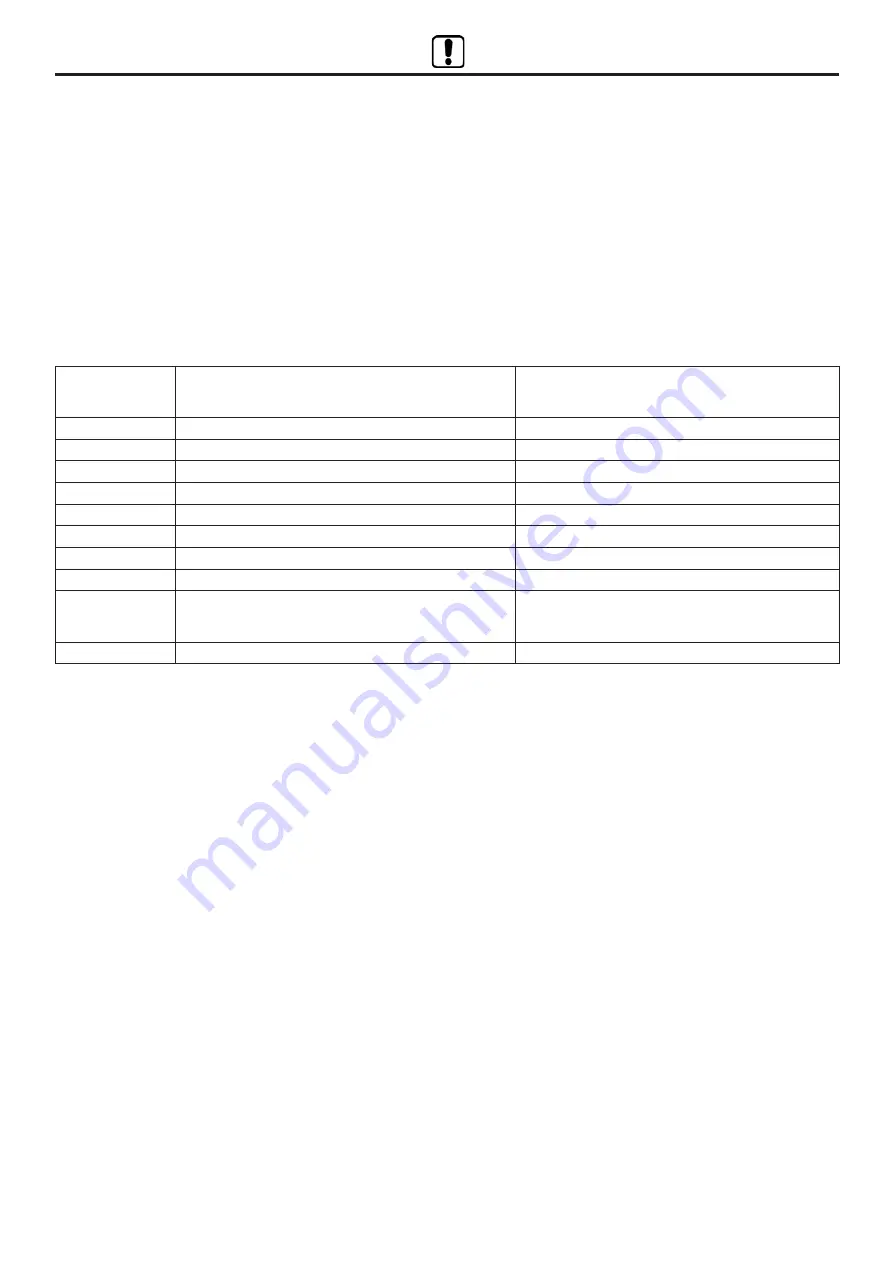
Modifica dei valori predefiniti relativi alle velocità
E’ possibile modificare i valori predefiniti corrispondenti alle tre velocità
bassa, media, alta dei ventilatori di espulsione.
Per poter eseguire questa operazione occorre entrare nel menù para-
metri seguendo la seguente procedura:
1) Premere il tasto menù fino a che non appare il simbolo menù (J)
lampeggiante
2) Premere il tasto OK per entrare nel menù parametri. Appariranno
nella parte inferiore il numero del parametro lampeggiante a sinistra
(H) ed il relativo valore fisso sulla destra (H)
3) Per passare al parametro successivo premere il tasto +, mentre per
passare al parametro precedente premere il tasto –.
Il significato dei parametri è qui di seguito riportato:
Per modificare uno dei parametri sopra procedere come segue:
1) Selezionare il parametro che si desidera modificare seguendo la
procedura sopra indicata.
2) Mentre il numero del parametro a sinistra lampeggia premere il tasto
OK.
3) A questo punto il numero del parametro a sinistra diverrà fisso, men-
tre il valore a destra inizierà a lampeggiare.
4) Incrementare o diminuire il valore del parametro fino al valore desi-
derato con i tasti + o - e confermarlo premendo il tasto OK
Il parametro risulterà modificato e tornerà a lampeggiare il numero a si-
nistra relativo al numero del parametro.
A l termine della procedura tornare alla schermata principale con il tasto
BACK.
Changing the default speed values
It is possible to change the default values corresponding to the three
low, medium, high speeds of the expulsion fans.
In order to perform this operation, you must enter the parameters menu
by following the following procedure:
1) Press the menu button until the flashing menu symbol (J) appears.
2) Press the OK button to enter the parameter menu. The parameter
number flashing on the left (H) and the relative fixed value on the
right (H) will appear in the lower part.
3) To go to the next parameter, press the + button, while to go to the
previous parameter, press the - button.
The meaning of the parameters is shown below:
To modify one of the above parameters proceed as follows:
1) Select the parameter you want to modify following the procedure in-
dicated above.
2) While the parameter number on the left is flashing, press the OK
button.
3) At this point the parameter number on the left will become fixed,
while the value on the right will start to flash.
4) Increase or decrease the value of the parameter to the desired value
with the + or - keys and confirm it by pressing the OK key.
The parameter will be modified and the number on the left relative to
the parameter number will flash again.
At the end of the procedure, return to the main screen with the BACK
key.
Manuale di Installazione e Manutenzione unità di recupero calore ad altissima efficienza -
Very high efficiency heat recovery unit
pag. 39
5 - REGOLAZIONE ELETTRONICA
5 - ELECTRONIC CONTROL
Numero Parametro
Parameter number
Significato /
Signification
Valore default /
Default value
1)
Riservato /
Reserved
0
2)
Riservato /
Reserved
0
3)
Bassa velocità mandata /
Low supply speed
30 (dipende dal modello /
depends on the model
)
4)
Bassa velocità ripresa /
Slow fresh air speed
30 (dipende dal modello /
depends on the model
)
5)
Media velocità mandata /
Average supply speed
80 (dipende dal modello /
depends on the model
)
6)
Media velocità ripresa
/ Average fresh air speed
80 (dipende dal modello /
depends on the model
)
7)
Alta velocità mandata /
High supply speed
100 (dipende dal modello /
depends on the model
)
8)
Alta velocità ripresa /
High fresh air shooting
100 (dipende dal modello /
depends on the model
)
9)
Minima velocità ventilazione durante freecooling /
Minimum ventilation speed during freecooling
25
10)
Riservato /
Reserved
0


























