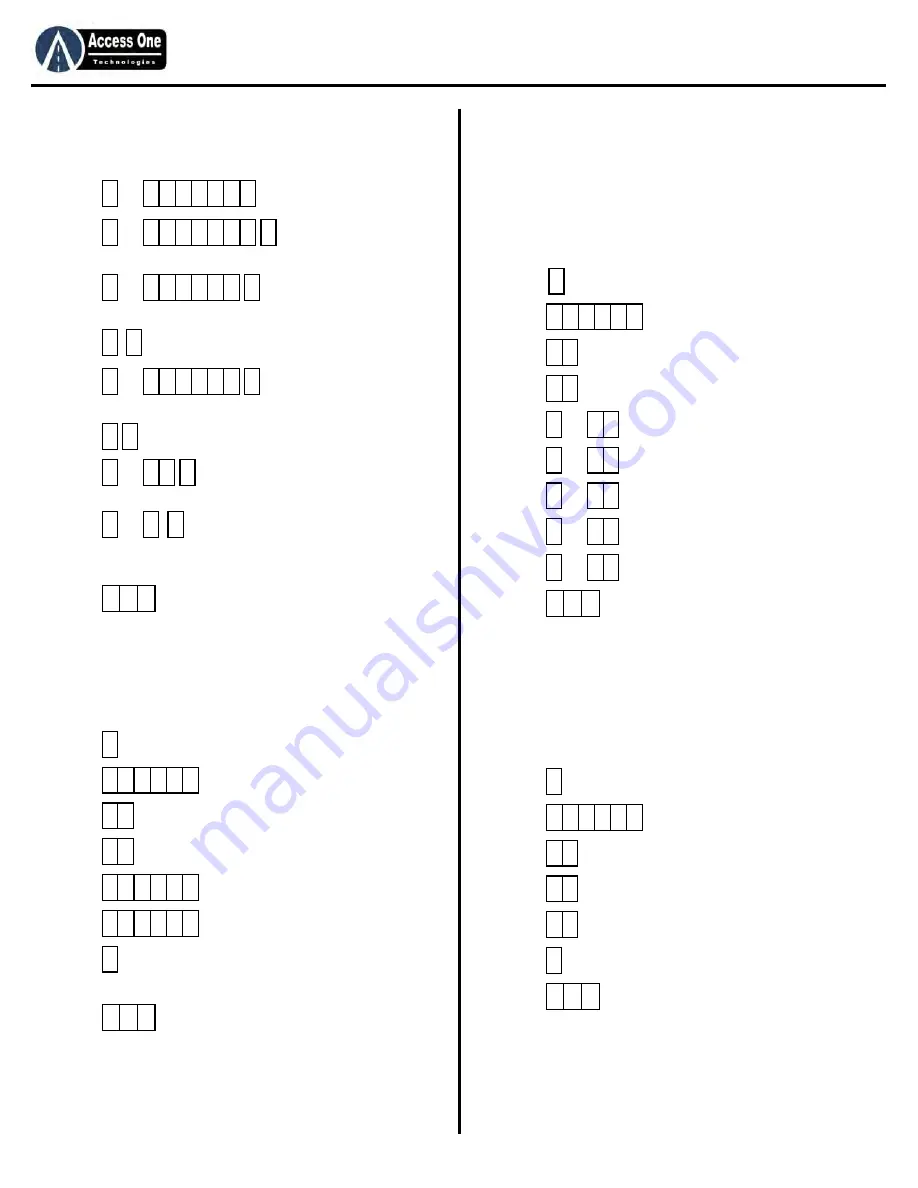
DL1000
Product Manual
DL1000, Rev 1.6A
Page 9
P
ROGRAMMING
Add Customized Block Codes (Cont):
20. Press
or
for end date, #=No end date
21. Press
or
for active days of week.
#=All days. (Example: 1=Sunday, 246=MWF)
22. Press
or
for start time. #=12:00:00
Time is 12 hour format.
23. Press
for AM/PM setting. (1=AM, 2=PM)
24. Press
or
for end time. #=12:00:00
Time is 12 hour format.
25. Press
for AM/PM setting. (1=AM, 2=PM)
26. Press
or
for Flash Code uses. 00-98 uses,
99=Unlimited, #=99 Unlimited
27. Press
or
1-2 for Do Not Disturb setting. #=Off.
1=Off, 2=On
28. Repeat step 4-28 for more codes.
29. Press
to exit.
Delete Block Codes:
Entry codes may be deleted individually or as a block. To delete a
block of entry codes:
1. Press
and hold for 3 seconds.
2. Press
PAC (PROGRAM)
3. Press
(BLOCK)
4. Press
(START)
5. Press
starting code (4-6 digits)
6. Press
ending code (4-6 digits)
7. Press
to confirm
8. Repeat step 4-7 for more blocks.
9. Press
to exit.
P
ROGRAMMING
Auxiliary Input Programming:
This programming will set the Relay Functions, Event Control, and
Do Not Disturb (DND) control of the Auxiliary Inputs. All external
devices (fire boxes, key boxes, pushbuttons) connected to the
Auxiliary Inputs will activate the relays and be controlled to the
setting programmed below:
1.
Press
and hold for 3 seconds.
2. Press
PAC (PROGRAM)
3. Press
(RLY OPTS)
4. Press
(EXIT1)
5. Press
or
1-6 for Relay 1 Function, #=Momentary
6. Press
or
1-2 for Relay 1 Event Control, #=Off
7. Press
or
1-6 for Relay 2 Function, #=Momentary
8. Press
or
1-2 for Relay 2 Event Control, #=Off
9. Press
or
1-2 for DND, #=Off.
10. Press
to exit.
Entry Code Length Programming:
CAUTION: This program step will clear the entry code memory!
To eliminate problems, determine the entry code length prior to
programming. Entry codes can be 4 to 6 digits in length. The
factory default is 4-digits. To delete a block of entry codes:
1. Press
and hold for 3 seconds.
2. Press
PAC (PROGRAM)
3. Press
(USERPREF)
4. Press
(CODE LEN)
5. Press
4-6=Entry code length. 4=default
6. Press
to confirm (erases all entry codes)
7. Press
to exit.
#
m m d d y y #
#
#
#
h h m m s s #
#
#
h h m m s s #
#
#
#
#
#
* *
#
*
2 #
3 #
#
* *
#
*
7 #
1 #
#
#
#
#
#
#
#
#
#
#
* *
#
*
8 #
6 #
#
#
* *
#
Содержание DL1000
Страница 15: ...www AccessOneTechnologies com...















