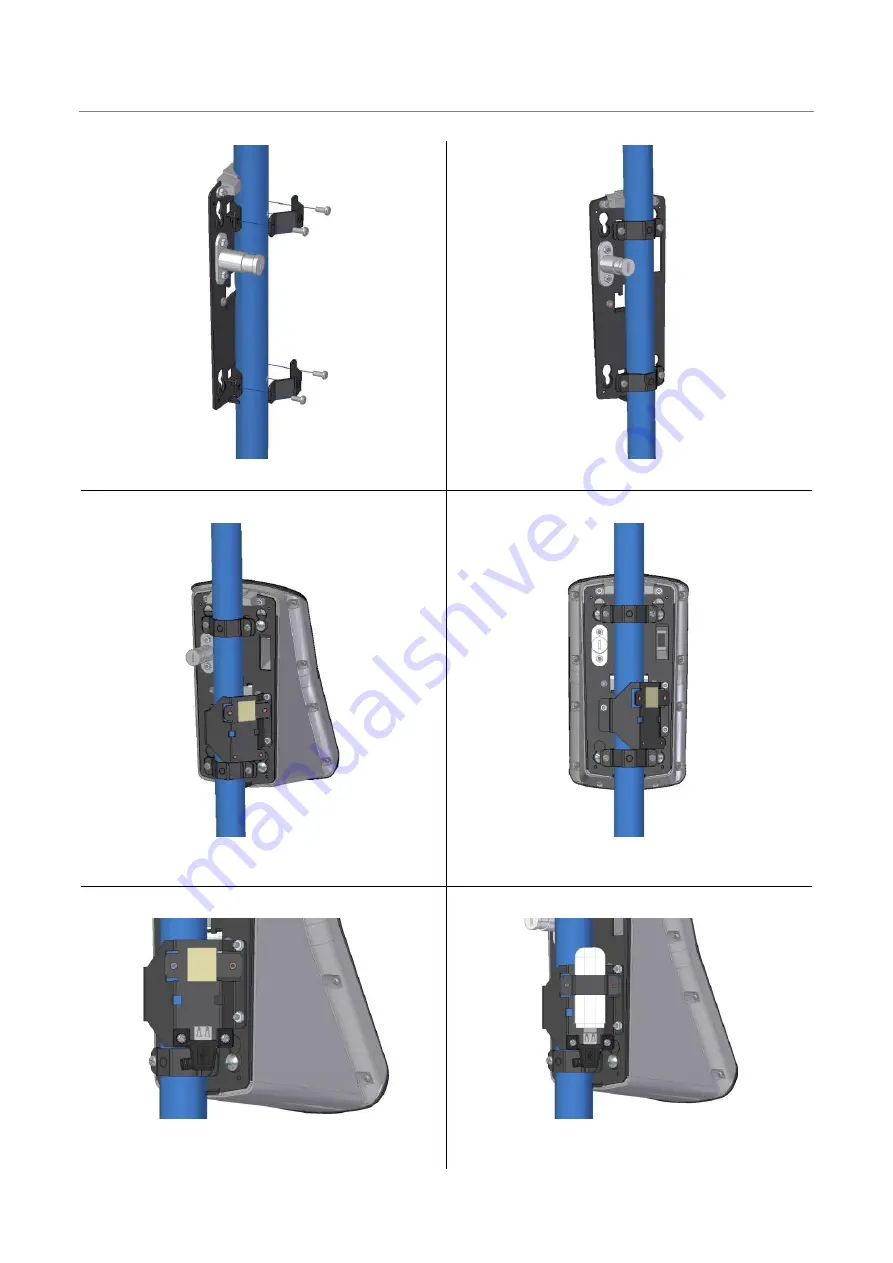
Page
13
of
17
Copyright © Access-IS 2020
B. Installation drawings
Figure 4: Attach the mounting bracket to the pole
Figure 5: Mounting bracket attached to the pole
4G only
Figure 6: Fit the USB dongle bracket onto the
mounting bracket and secure
4G only
Figure 7: USB dongle bracket showing all fixings
4G only
Figure 8: Secure the USB socket on the USB dongle
cable to the USB dongle bracket
4G only
Figure 9: Insert the 4G dongle and secure with the
4G dongle clamp

















