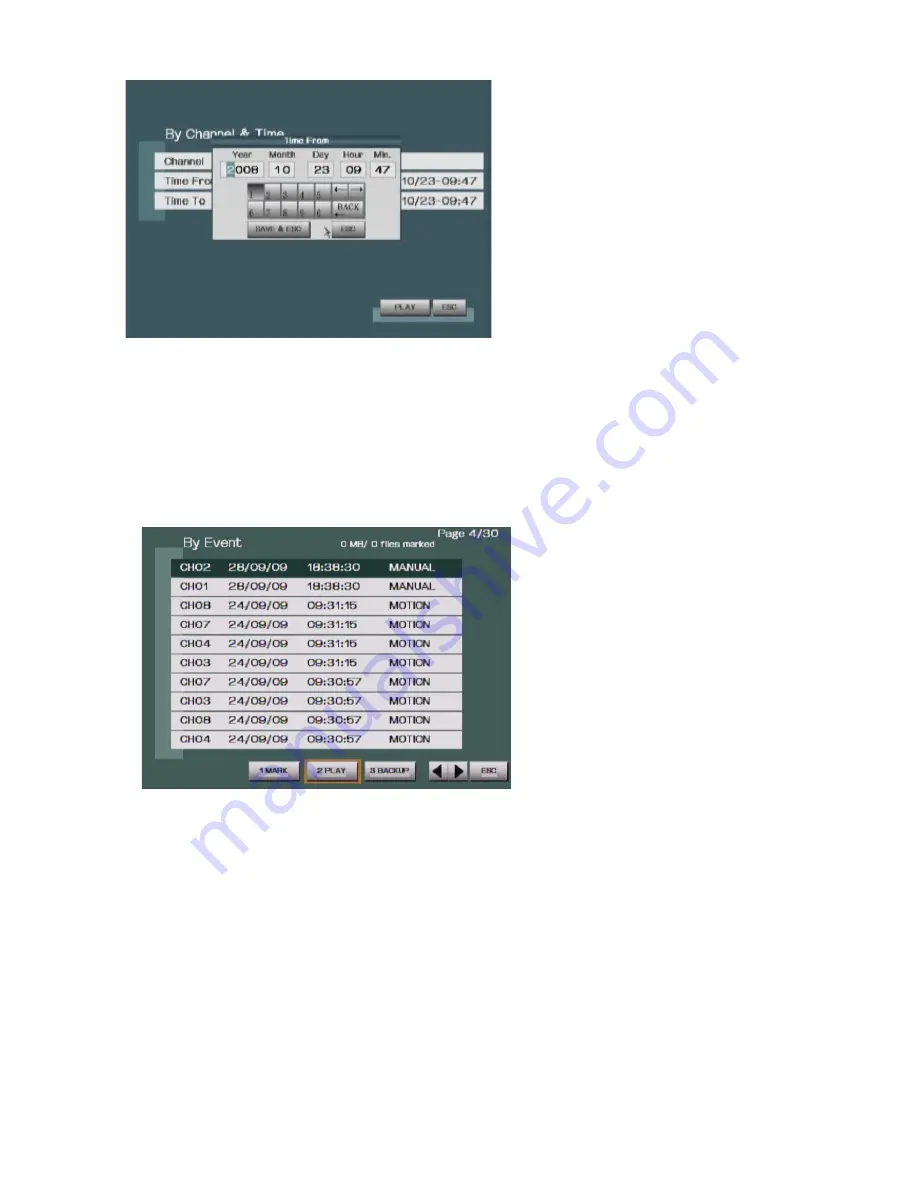
4) BY EVENT:
Provides a list of event recordings for user select to playback or backup. User can use
MARK function to select more than one file to backup.
NOTE: Press the number button in front panel identical to the number shown in
each function button, and then each function button is selected and highlighted
with orange rectangle. The selected button can be executed by pressing Enter
button.
NOTE: Press Direction button
“
Right” or “Left” to switch pages
5) BY CALENDAR:
1. Select the channel, recording mode and date for video search in Search by
Calendar menu shown as below. And then double click or use the direction and
ENTER buttons to select the date which want to search.
39
Time can be input by OSD
Keyboard or Number buttons on
front panel.
While using OSD keyboard,
number characters can be
selected and input by direction
and ENTER Buttons. (Mouse input
is also available)
After inputing the right date, press
SAVE&ESC to save it.
Содержание ADR-7604H
Страница 1: ...User Manual Version 1 3 4CH H 264 Standalone DVR ADR 7604S H...
Страница 2: ......
Страница 26: ...26...
Страница 36: ...36...
Страница 41: ...41...






























