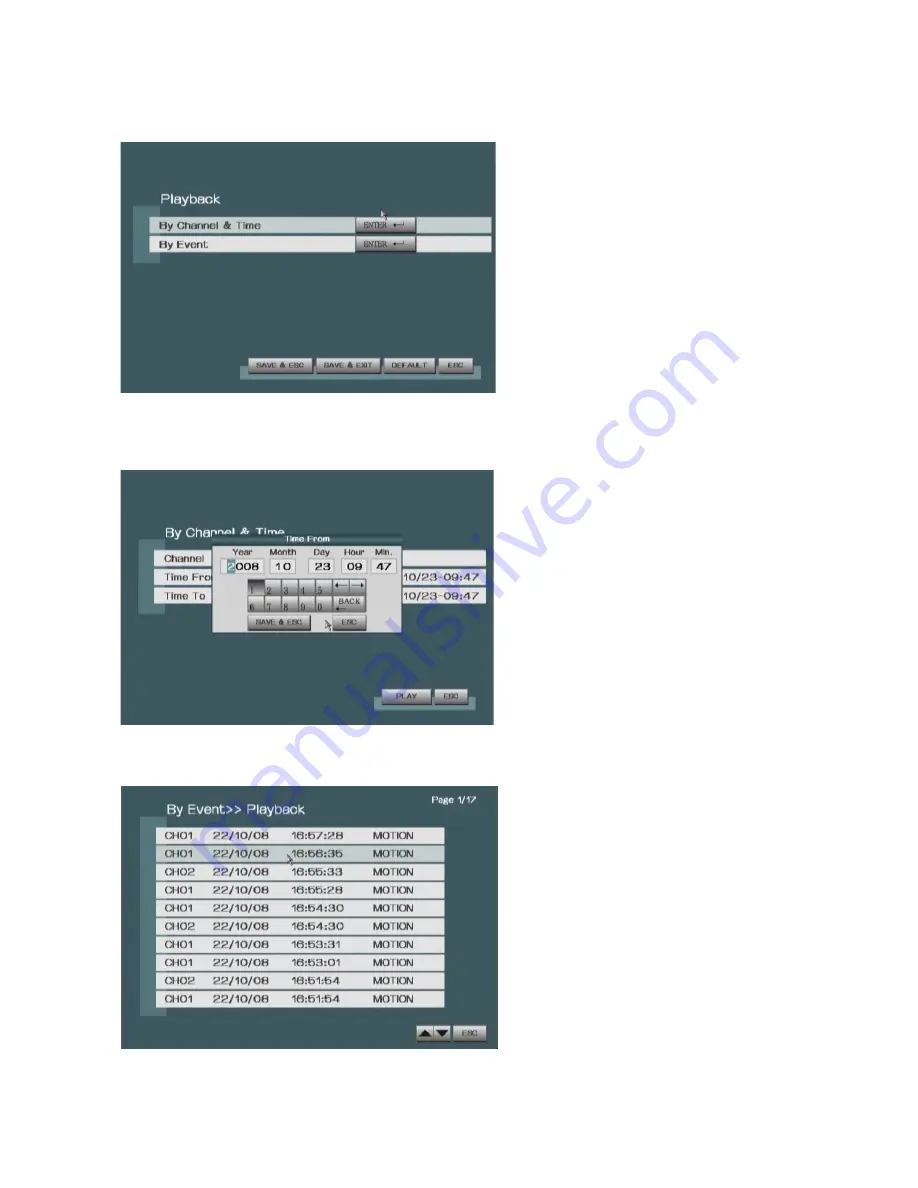
Section5 Searching for Playback
Playback menu will appear after pressing
SEARCH
button.
1) BY CHANNEL & TIME:
Search the video files for playback based on the selected Channel and start/finish time
interval.
2) BY EVENT:
Provides a list of event recording files, user can select one for playback.
31
Time can be input by OSD
Keyboard or Number buttons on
front panel.
While using OSD keyboard,
number characters can be
selected and input by direction
and ENTER Buttons. (Mouse
input is also available)
After inputing the right date, press
SAVE&ESC to save it.






























