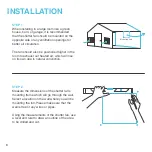22
PROGRAMMING
°F/°C SETTING
Changes the displayed units to Fahrenheit or Celsius.
Press the up or down button to cycle through F and
C. All displayed units will automatically convert when
adjusting this setting.
DISPLAY SETTING
Adjusts the display brightness and auto-dimming.
Press the up or down button to cycle through levels
1, 2, 3, A2 and A3; 3 being the highest brightness
setting, while 1 is the lowest. In settings 1, 2 and 3,
the display will stay at that brightness level and will
not automatically dim the display.
A2 and A3 will set the brightness level at 2 and 3,
respectively, and will dim down the brightness level
1 when the controller is not being used after 15
seconds.
CONTROLLER SETTINGS
Pressing the setting button will cycle through the controller’s available settings: DISPLAY, °F/ °C,
CLOCK, CALIB. T°, CALIB. H%, TRANS. T°, and TRANS. H%.
Содержание 819137020900
Страница 1: ...USER MANUAL USER MANUAL AIRLIFT SERIES SHUTTER EXHAUST FAN SYSTEM ...
Страница 2: ......
Страница 33: ......
Страница 34: ......
Страница 35: ......
Страница 36: ...www acinfinity com ...