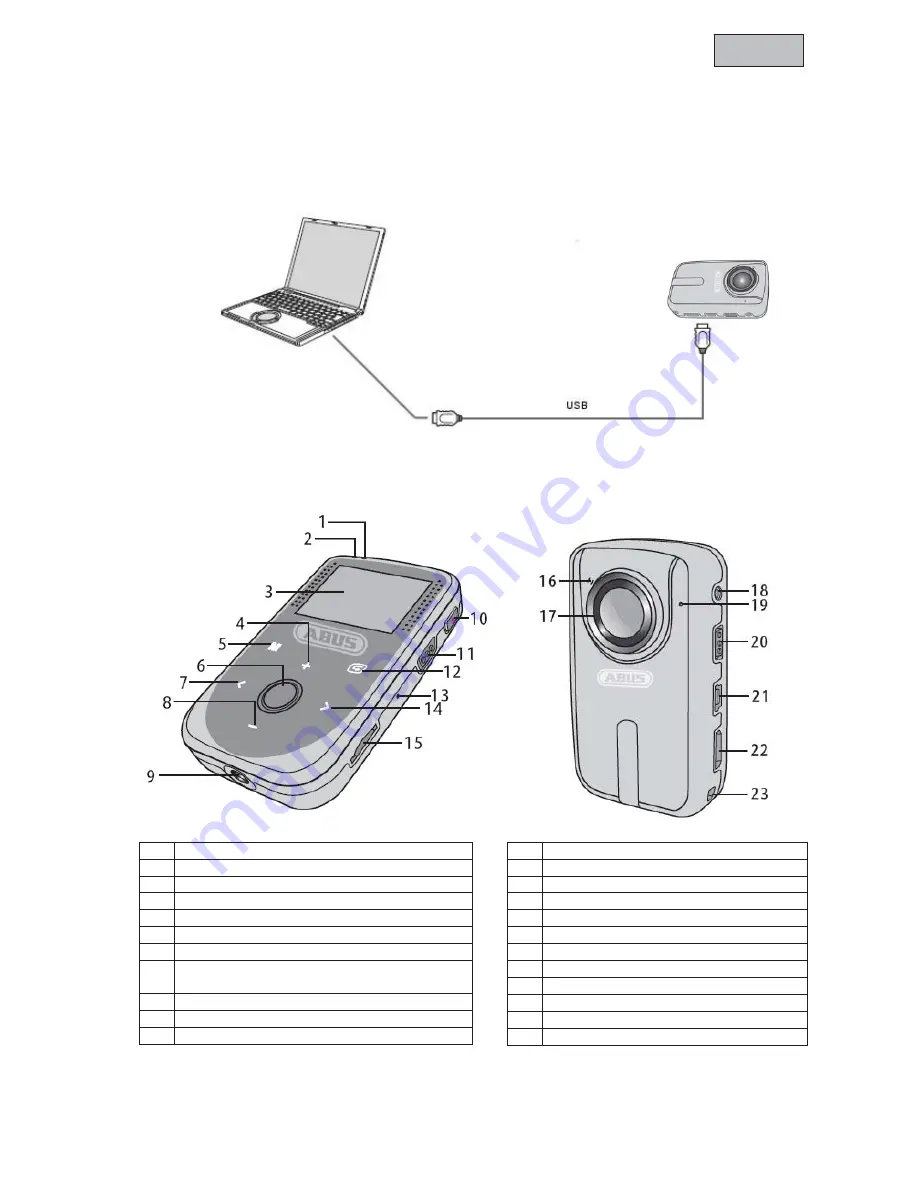
English
4. Charging the battery
To charge the built-in battery, connect the camcorder to a PC or notebook with the USB cable supplied.
You can also use other standard 5 V DC USB charging devices. When the battery is completely
discharged, the charging time will take approx. 4 hours.
The camcorder can record for approx. 3 hours once it is fully charged.
5. Product overview
1
Video status indicator* (green)
2
Power status indicator* (red)
3
Display
4
To navigate up / zoom in / to increase sound
5
Menu button
6
OK/photo trigger / key lock
7
To navigate to the left
8
To navigate up / zoom out / to decrease
sound
9
Thread for stand
10
To start / stop video recording
11
VOX active / deactive
12
To navigate back / archive
13 Reset
14
To navigate to the right
15
Micro SD card slot
16
Camera trigger status
17 Camera
lens
18 AV
output
19 Microphone
20
On / Off switch
21
Mini USB connection
22 HDMI
output
23
Eyelet for hand strap
7













