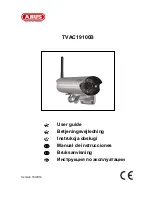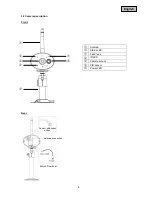5
English
Icon explanation
A flash in the triangle is used if there is danger for the health, e.g. by an electric shock.
An exclamation mark in the triangle points to an important note in this user manual which
must be minded.
This symbol can be found when you are to be given tips and information on operation.
Important safety advice
The warranty will expire for damage due to non-compliance with these operating
instructions. ABUS will not be liable for any consequential loss!
ABUS will not accept liability for damage to property or personal injury caused by
incorrect handling or non-compliance with the safety-instructions.
In such cases the warranty will expire.
The device has been manufactured in compliance with international safety standards. Please read these
safety advices carefully.
Safety advice
1. Mains supply
100
–240 V AC, 50–60 Hz (via power adapter plug to 5 V DC)
Operate this product only from the type of power supply indicated on the marking label. If you are not sure
of the type of power supplied to your home, consult your local power company. Disconnect the product
from the mains before you start any maintenance or installation procedures.
2. Overloading
Do not overload a wall outlet, extension cord or adapter as this may result in electric fire or shock.
3. Liquids
Protect the device from any kind of liquids entering.
4. Cleaning
Disconnect the product from the wall outlet before cleaning. Use a light damp cloth (no solvents) to dust
the product.
5. Accessories
Do not use any unsupported accessories as these may be hazardous or cause damage the product.
6. Location
This device can be used in inside as well as outside.
The product will be damaged even it falls from a low height.
During the installation of the camera please take care that direct sunlight cannot fall onto the
image sensor of the device. Please follow the installation instructions in the corresponding
chapter of this user manual.
Do not place the device near a radiator or heat register.
Setup the device only in areas with the advised operating temperatures of -10° ~ 50°C.
Содержание TVAC19100B
Страница 122: ...TVAC19100B www abus com plug and play Version 10 2014...
Страница 124: ...124 1 100 240 50 60 5 2 3 4 5 6 10 50 C...
Страница 125: ...125 7 150 1 2 3...
Страница 126: ...126 1 127 2 127 3 127 4 127 4 1 127 4 2 128 5 129 5 1 129 6 130 7 143 7 1 143 7 2 143 8 143 9 144 10 145...
Страница 127: ...127 1 PnP IP 5 IP66 3 2 WLAN EU AU UK 5 1 5 LAN 3 IP66 720 3 6 SD 4 4 1 TVAC19100B 720 ICR 5...
Страница 128: ...128 4 2 PIR SD...
Страница 129: ...129 5 5 1 90...
Страница 130: ...130 6 WLAN TVAC19100 App Store Google Playstore App2Cam App2Cam App2Cam 1 LAN 60...
Страница 131: ...131 2 1 W LAN WiFi SSID XXXXXXXXX Wifi WiFi 12345678 60...
Страница 132: ...132 1 2 DID 20 DID 3 123456 4 5 6 8 W Lan...
Страница 133: ...133 8 push 1 PIN 2 4 3...
Страница 134: ...134 4 3 16 9 90 SD 1...
Страница 135: ...135 SD 123456...
Страница 136: ...136 123456 5 12345678 8 5...
Страница 137: ...137 1 50 50 60 5 5 180...
Страница 138: ...138 180 Wi Fi Wi Fi WPA WPA2 WPA2 PSK WiFi 5...
Страница 139: ...139 PIR PIR PIR...
Страница 140: ...140 SSL SMTP SMTP smtp test com SMTP SMTP 465 xxx test com xxxx123 test com Google SD SD SD 10 SD SD SD SD...
Страница 141: ...141 IP SD...
Страница 142: ...142...
Страница 143: ...143 7 7 1 7 2 8 2002 96...