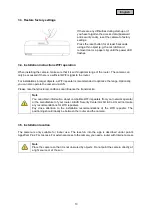3
English
Data storage is subject to country-specific data protection guidelines.
The commissioning of monitoring systems may be prohibited or regulated by law in certain countries.
Before commissioning the system, the operator must ensure that the monitoring is within the legal
framework.
Note on data protection
The operator is responsible for the legally compliant use of the product in accordance with the GDPR.
Warning:
Anyone who unauthorizedly records the non-publicly spoken word of another person on a sound
carrier and uses such a recording or makes it available to a third party can be punished with
imprisonment or a fine!
Similarly, an unauthorized person may be punished if he or she intercepts with a tapping device the
non-publicly spoken word of another person which is not intended for his or her knowledge or if he
or she communicates publicly, in full or in part, the recorded or intercepted non-publicly spoken
word of another person.
Disclaimer
These operating instructions have been prepared with the utmost care. Should you nevertheless
notice any omissions or inaccuracies, please let us know in writing at the above address.
ABUS Security Center GmbH accepts no liability whatsoever for technical and typographical errors
and reserves the right to make changes to the product and operating instructions at any time without
prior notice.
ABUS Security Center shall not be liable or responsible for any direct or indirect consequential
damages in connection with the equipment, performance and use of this product. No guarantee is
given for the content of this document.
The Purchaser acknowledges that, according to current technological standards, it is not possible to
create a software program that is completely error-free. ABUS Security Center therefore does not
guarantee uninterrupted or error-free operation of the products or the correction of all errors. ABUS
Security Center expressly does not warrant that all ABUS Security Center products will function
properly on all customer systems or in conjunction with integrations, solutions, applications and (or)
programs, or that integrations, solutions, applications and (or) programs will function properly with
later versions of ABUS Security Center products and systems.
Содержание PPIC31020
Страница 7: ...7 English 2 Hardware description 2 1 WiFi Privacy Indoor Camera...
Страница 8: ...8 English...