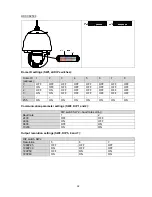38
PRESETS
The preset numbers 33 – 45 and 92 – 105 are reserved for controlling camera
functions. These numbers cannot be used as presets.
Function
Description
PRESET NUM
Up to 256 presets can be used. If no preset is defined,
[UNDEFINED] appears.
<UNDEFINED>
If the preset position has not yet been assigned, then this
message is displayed.
SET PRESET
Setting the preset position
CLEAR PRESET
This allows you to delete the selected preset.
Preset
Function
33
Auto Flip
97
Start random scan
34
Pan Zero
98
Start image scan
35
Tour 1
99
Start pan scan
36
Tour 2
100
Start tilt scan
37
Tour 3
101
Start panorama scan
38
Tour 4
102
Tour 5
39
IR cut filter On
103
Tour 6
40
IR cut filter Off
104
Tour 7
41
Pattern 1
105
Tour 8
42 Pattern
2
43 Pattern
3
44 Pattern
4
92
Turn on the limit settings
93
Set the limit settings
94 Reboot
95 OSD
menu
96 Stop
scan
PRESET NUM
1
<UNDEFINED>
SET PRESET
CLEAR