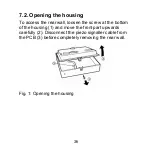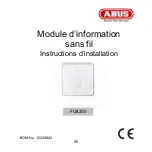39
3.
Press “Send” on the wireless alarm centre.
The centre sends the teach signal to the info
module. After successful teaching of the wireless
alarm centre:
The seven lower LEDs on the info
module stop flashing.
All LEDs light up constantly.
The info module emits a double tone.
4. Confirm the successful teaching procedure on
the wireless alarm centre.
5. Define which partition should be used by the info
module. Select the partition using the jumper.
When a partition has been selected, the info
module emits a double tone again. Only the
green power supply LED is still lit.
The info module has left the learning mode.
The diagram shows the jumper setting for the
different partitions:
Содержание FU8200
Страница 1: ...1 BOM No 12244842 FU8200 Funk Infomodul Installationsanleitung ...
Страница 22: ...22 ...
Страница 23: ...23 BOM No 12244842 FU8200 Wireless info module Installation Instructions ...
Страница 44: ...44 ...
Страница 45: ...45 BOM No 12244842 FU8200 Module d information sans fil Instructions d installation ...
Страница 66: ...66 ...
Страница 67: ...67 BOM No 12244842 FU8200 Modulo radio info Istruzioni per l installazione ...
Страница 89: ...89 BOM No 12244842 FU8200 Draadloze infomodule Installatiehandleiding ...
Страница 110: ...110 ...
Страница 111: ...111 BOM No 12244842 FU8200 Trådløst infomodul Installationsvejledning ...
Страница 132: ...132 ...
Страница 133: ...BOM No 12244842 FU8200 Radiowy moduł informacyjny Instrukcja instalacji ...
Страница 155: ...155 ...