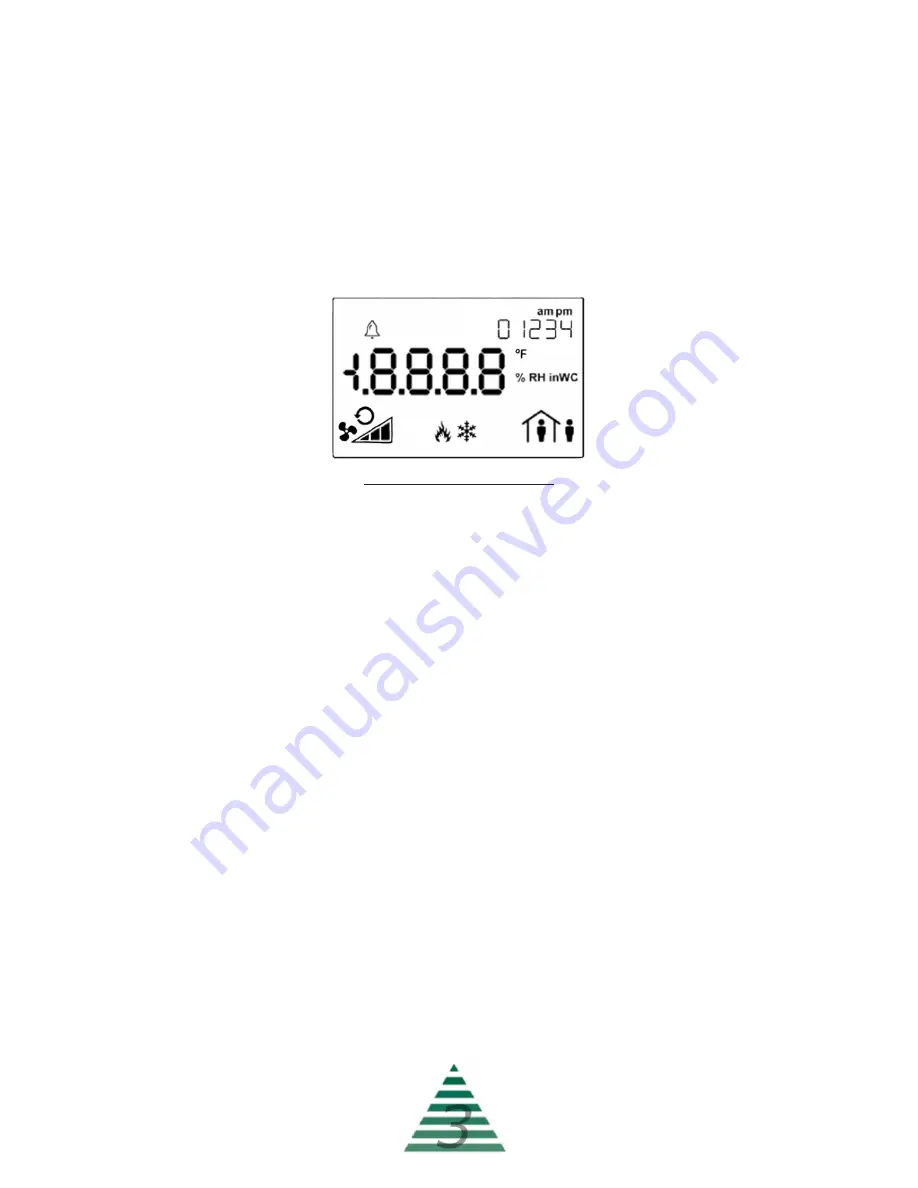
Introduction
The Smart-Vue User Interface (UI) for the UC-3 HTLV Control System
displays the information necessary to operate and diagnose the Heating
and Ventilating Unit.
This is connected to the controller via a CAT-5E cable with a maximum
length of 600 feet.
HMI Screen Information
At the top left corner of the display there is a bell symbol. This is the system
alarm indicator. If an alarm is present in the unit this indicator will blink. If no
alarm is present this indicator will not be visible.At the top right of the
display is instructions for turning the unit on/o
ff
as well as menu/sub-menu
options names. When navigating the menu, the menu title will be displayed
here. Across the center of the display is the data with the units of measure.
The system is capable of displaying up to 4 decimal places. At the bottom
left is the fan status. In the bottom center is the mode of operation and at
the bottom right is the occupancy status.
Three buttons are available for operation (see cover page). The center
button allows you to access the menu and scroll through the menu items.
The up/down buttons are used to change values.
Operation
The system displays the current Space Temperature when idle. The menu
is separated into sub-menus for ease of use, and only the options the unit
is equipped with will be displayed. When navigating the menu blinking
items are set points that can be changed, while non-blinking items are
status objects which can be viewed only.
010622
Содержание UC-3
Страница 1: ...UC 3 User Guide 2022 AbsolutAire Inc 010622 HTLV ...
Страница 13: ...010622 ...
Страница 14: ... This page intentionally left blank for notes 010622 ...
































