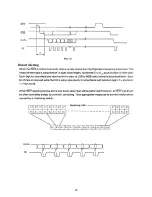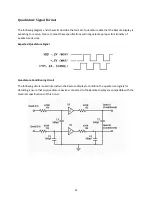Troubleshooting Android Connection Issues
If the Android tablet reports a communication Error with the Remote Display, try the following steps to
resolve the issue:
1. With the Remote Display application running, unplug the Android tablet from the Remote
Display. Wait a few seconds, and then plug the tablet back into the Remote Display.
a. If the connection status shows “Error” still, proceed to the next step.
2. Unplug the Android tablet from the Remote Display, and exit the Android application.
3. On the tablet, open the app drawer, launch Settings, and click on “Apps.”
4. Click on “Remote Display” to show the App info screen. Click on “Force Stop” and click “OK” on
the popup warning window.
5. Plug the Android tablet back into the Remote Display, and the application will launch
automatically.
Distributed by:
ABQ Industrial LP USA
Tel:
+1 (281) 516-9292 / (888) 275-5772
eFax:
+1 (866) 234-0451
Web:
http
s
://www.abqindustrial.net
E-mail:
Distributed by:
ABQ Industrial LP USA
Tel:
+1 (281) 516-9292 / (888) 275-5772
eFax:
+1 (866) 234-0451
Web:
http
s
://www.abqindustrial.net
E-mail:
Содержание Rex EMS4
Страница 19: ...19 Data Ordering...
Страница 20: ...20 Digimatic Data Format...
Страница 25: ...25 6 Select Advanced Options from the Troubleshoot menu 7 Select Startup Settings...