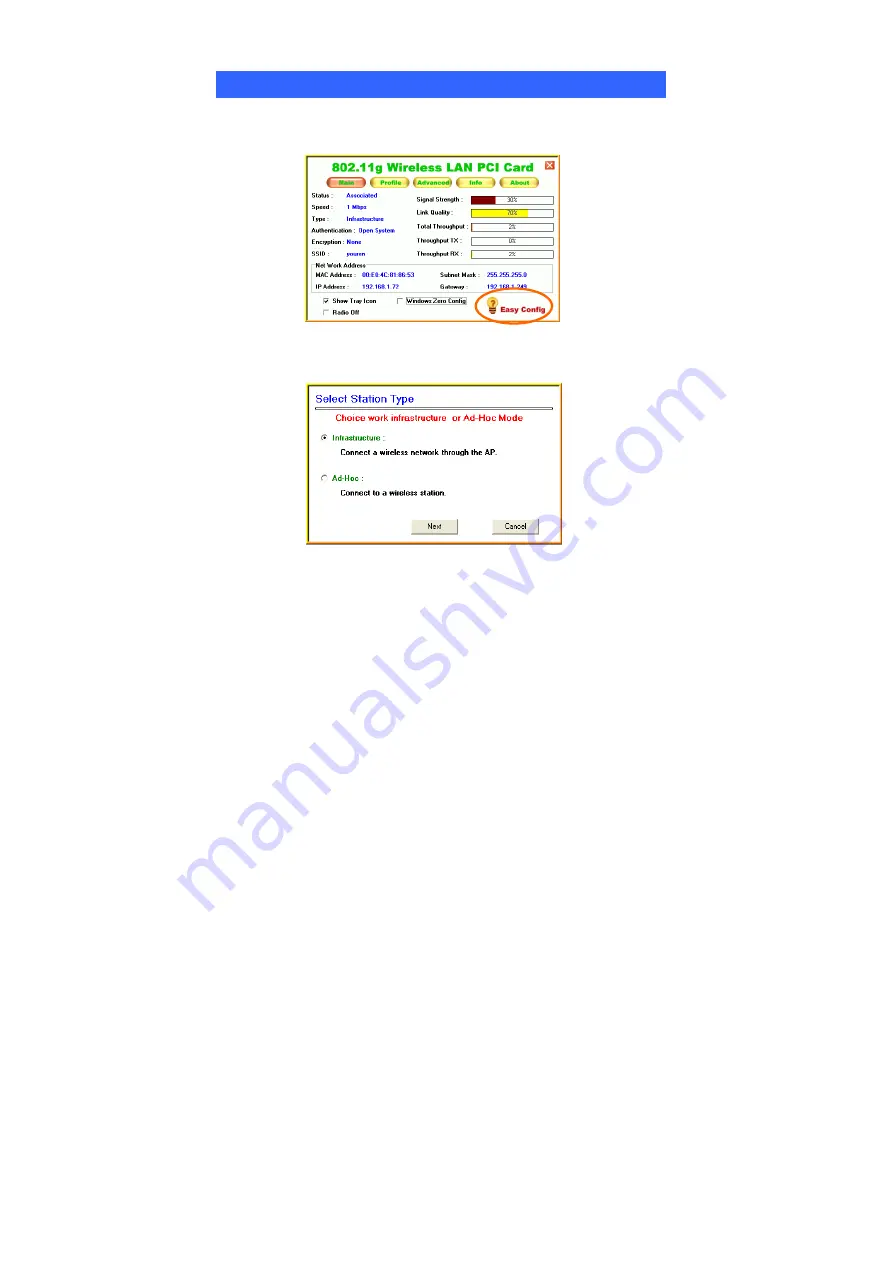Отзывы:
Нет отзывов
Похожие инструкции для WMG2501

NetAgentW DW811
Бренд: MegaTec Страницы: 4

72-in-1
Бренд: Sunpak Страницы: 8

Y10A252-B1
Бренд: Rocstor Страницы: 2

EX-44088
Бренд: Exsys Страницы: 6

RS-232
Бренд: Kraun Страницы: 8

124024
Бренд: Hama Страницы: 38

ARD-AYK12
Бренд: Bosch Страницы: 40

LECTUS enroll 5000 MD
Бренд: Bosch Страницы: 2

PR113B
Бренд: Bosch Страницы: 8

ARD-FPBEW2-H3
Бренд: Bosch Страницы: 24

ARD-AYBS6260
Бренд: Bosch Страницы: 44

ARD-AYH12
Бренд: Bosch Страницы: 88

ARD-FPBEW2-IC
Бренд: Bosch Страницы: 32

UHR2060
Бренд: Abocom Страницы: 2

167529
Бренд: Manhattan Страницы: 8

151009
Бренд: Manhattan Страницы: 8

G10E-1X-E3
Бренд: Sonnet Страницы: 2

NIC LR
Бренд: Riverbed Страницы: 154