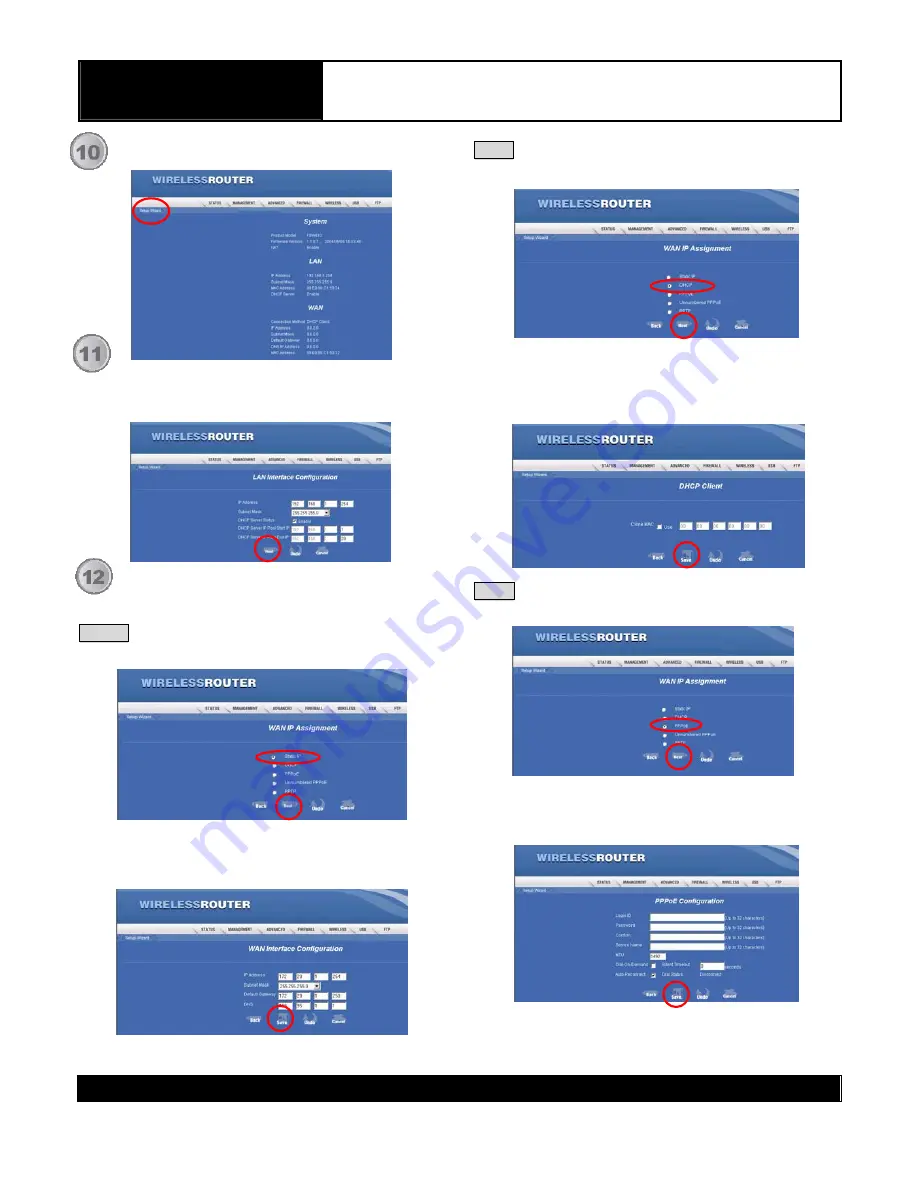
802.11g Wireless Router
Quick Installation Guide
M73-APO01-880
Select the Setup Wizard to configure the router.
You will be prompted to configure the
LAN
Interface Configuration
. Enter the required
information. Click
Next
.
Select your case from one of the following conditions.
The quick setup wizard will guide you through the
installation procedure.
Static IP
:
Select Static IP. Click Next.
Enter the IP address, Subnet Mask, Default Gateway and
DNS provided by your ISP. Click Save.
DHCP
:
Select DHCP. Click Next.
For your ISP (Internet Service provider) to check your user
identification, you will need to provide your MAC address.
Click Save.
PPPoE
:
Select PPPoE. Click Next.
Enter the Login ID, Password
(
Enter the password again to
confirm the password
)
, and Service Name. Click Save.


