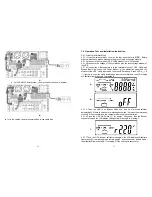24
(d)
4. When the Isolation transformer is installed but Maintenance Bypass Switch
isn’t installed:
a. For 200/220/230/240Vac system, you may connect as shown in below.
(4a1)
25
(4a2)
b. For 100/110/115/120Vac system, you may connect as shown in below.
(b)
c. For 200/100Vac, 220/110Vac, 230V/115Vac, or 240/120Vac system,
You may connect as shown in below.
Содержание MSII-RT
Страница 26: ...50 51 192321142000000 ...