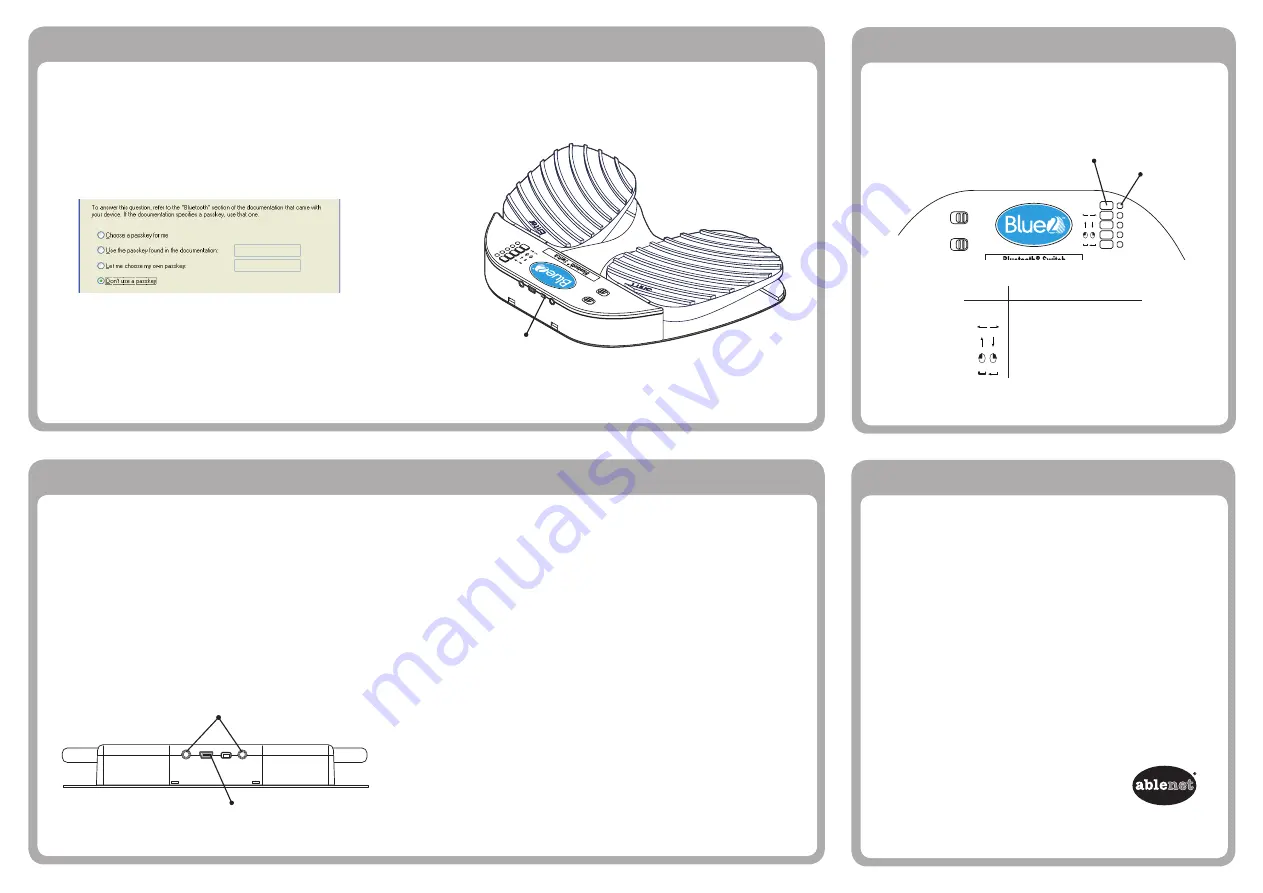
Warranty
AbleNet manufactured products include a two-year
limited warranty. This warranty is against defects in
materials and manufacturing for two-years from the
date of purchase. Warranty in full text is available at
www.ablenetinc.com.
More Information
You can find warranty, guarantee and return/repair
information online.
For more information on AbleNet products and
services, or for contact:
AbleNet, Inc.
Mpls./Saint Paul, MN 55113
800-322-0956
www.ablenetinc.com
Step 3 - Select a Mode
PN 900-08223 Rev
. A (02/2011)
www.ablenetinc.com
Advanced Features and Care
Sleep Mode
The Blue2
TM
will enter sleep mode after 2 hours
of inactivity – lights will turns off. Press a switch
to resume normal operation (in a few seconds) –
current mode light will flash slowly.
External Switch Jacks
The Blue2
TM
will allow your choice of external
switches as an alternative to the built-in switches.
See AbleNet’s website for many switch options.
External Power Supply
The Blue2
TM
will accept a USB Mini power supply
to provide power.
Low Battery
Light will quickly flash three times to indicate the
batteries are getting low and should be replaced
soon.
Auto Repeat Function
Slide the
REPEAT
switch to
ON
and Blue2
TM
will
emulate pressing and holding a keyboard or mouse
button.
Cleaning and Care
• Blue2
TM
should not be placed in water or in a
location where it could get wet.
• To clean, wipe with a slightly damp cloth.
Warranty and Contact Information
1. Press a
MODE
button to select which keyboard
or mouse commands to emulate – light will
flash the selected mode.
POWER
Pg Up/Dn
ON
OFF
REPEAT
ON
OFF
1
6
2
7
3
8
4
9
5
0
Mode
Description
Page Up / Page Down
Left / Right Arrow
Up / Down Arrow
Click Left / Right (Mouse)
Space / Enter
Pg Up/Dn
Mode Buttons
Lights
POWER RESET
L
R
Step 2B - Pairing Blue2
TM
to a computer without Bluetooth
®
(using dongle)
1. Insert the Bluetooth
®
dongle into a USB port.
2. Press
RESET
button – lights will flash sequentially.
3. Enable Bluetooth
®
on computer to be paired.
4. In the list of Bluetooth
®
devices on the computer,
select “Dual Pedal”.
5. Select “Don’t use a passkey”.
Single light will flash slowly on Blue2
TM
when
connected.
Note: If digit entry required, see Step 2A.
PO
WE
R
Pg U
p/Dn
ON
OF
F
RE
PE
AT
ON
OF
F
1
6
2
7
3
8
4
9
5
0
POW
ER
RE
SET
L
R
Reset Button
External Switch Jacks
External Power Supply








