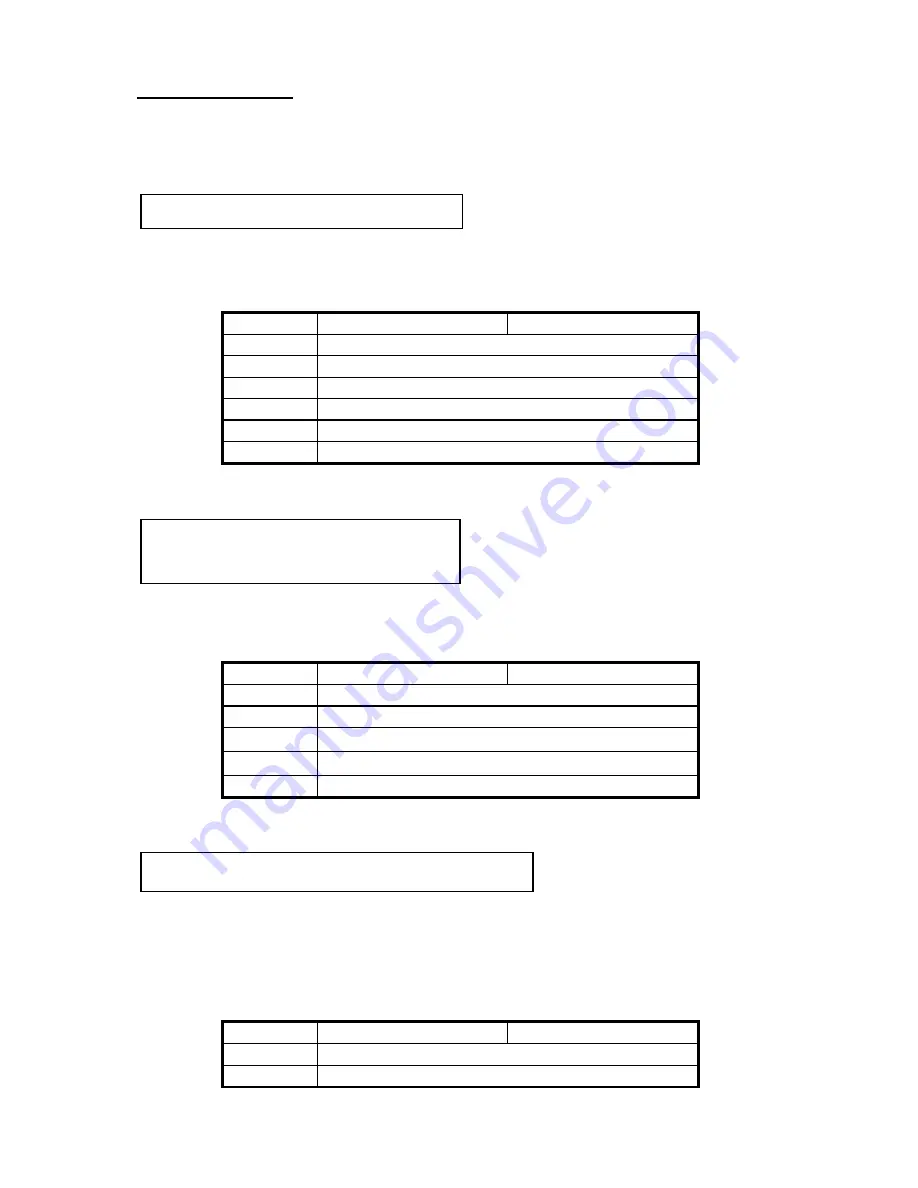
Quick Installation
A-3
Watch the pin position and the
orientation
There is a specific orientation for pin 1 to pin 5. Insert the five-threads keylock cable
into correct pins of connector on the mainboard.
Connector
SM5 (J6)
SM5-A(J5)
Pin number
Name of the signal or signification
1
+5VDC
2
No connection
3
Ground
4
Keyboard inhibit Signal
5
Ground
Watch the pin position and the
orientation
There is a specific orientation for pin 1
and pin 4. Connect the two-threads IDE LED connector to the connector on
mainboard.
Connector
SM5 (J5)
SM5-A(J4)
Pin number
Name of the signal or signification
1
Activity LED Cathode
2
IDE LED signal
【
LED Anode
】
3
IDE LED signal
【
LED Anode
】
4
Activity LED Cathode
Watch the pin position and
the orientation
There is a specific orientation for pins 6 and 7. Connect the two-threads suspend
switch connector of the computer case to correct pins of connector on the mainboard.
You can ignore this connector since most of computer cases do not support this
feature (the mainboard itself supports it).
Connector
SM5 (J6)
SM5-A(J5)
Pin number
Name of the signal or signification
7
Suspend
Installing Keylock connector:
Installing IDE LED
connector:
Installing Suspend switch connector:
Содержание SM5
Страница 6: ...1 4 Chapter 1 l Layout diagram Fig 1 1 Layout diagram ...
Страница 7: ...Introduction of SM5 SM5 A Features 1 5 Fig 1 2 Layout diagram ...
Страница 31: ...Introduction of BIOS 3 3 parameters on your hard disk ...
Страница 34: ...3 6 Chapter 3 brands and types available ...
Страница 46: ...3 18 Chapter 3 is speeded up ...
Страница 50: ...3 22 Chapter 3 Fig 3 5 Power Management Setup Menu ...
Страница 59: ...Introduction of BIOS 3 31 2 For further information about HDD installation refer to Appendix E ...
Страница 66: ...Appendix A A 4 6 Ground ...
Страница 70: ......
Страница 80: ...Appendix C C 2 ...
Страница 82: ...Appendix D D 2 ...






























