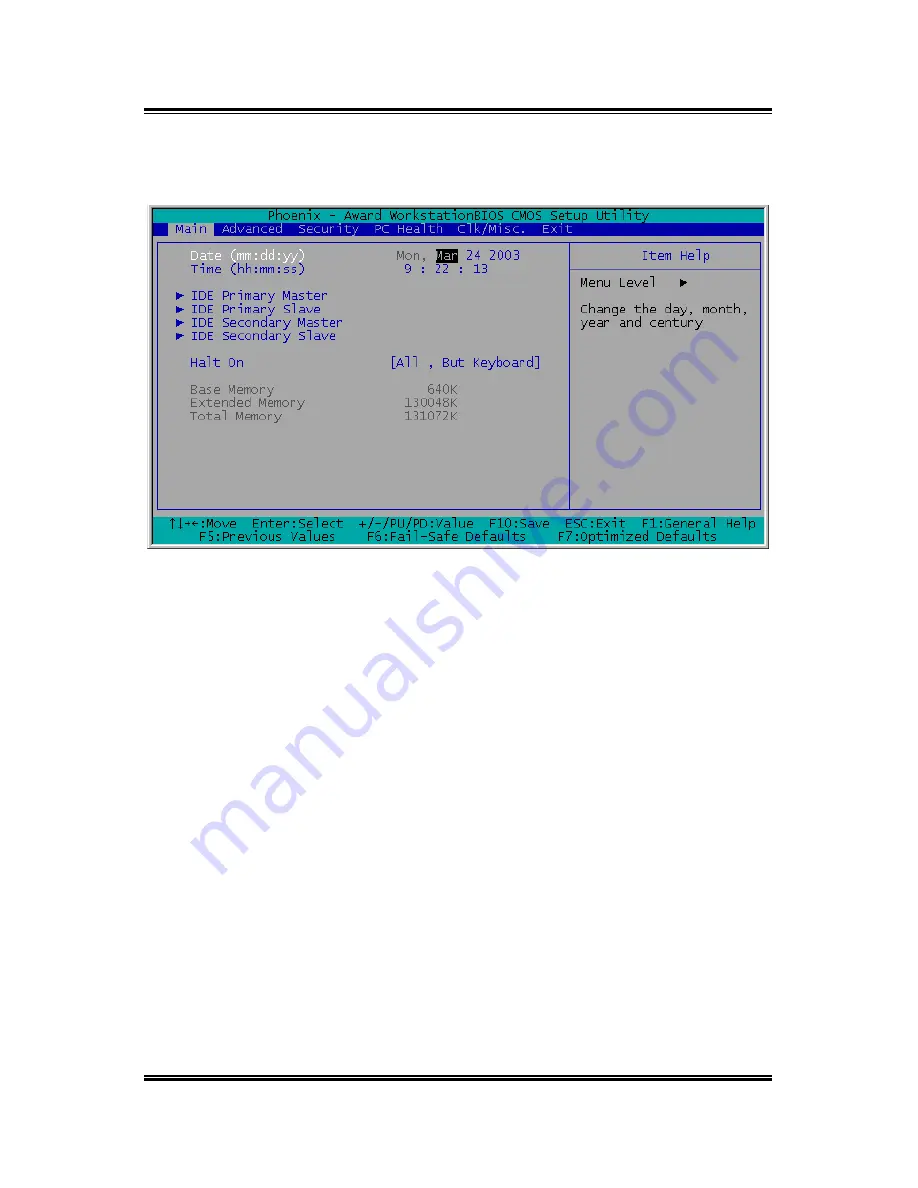
3-2 Chapter
3
3.1. Main
Menu
Date (mm:dd:yy)
This item sets the date you specify (usually the current date) in the format of [Month],
[Date], and [Year].
Time (hh:mm:ss)
This item sets the time you specify (usually the current time) in the format of [Hour],
[Minute], and [Second].
IDE Primary Master, IDE Primary Slave, IDE Secondary Master, and IDE
Secondary Slave
Move cursor to item “IDE Primary Master”, “IDE Primary Slave”, “IDE Secondary
Master” or “IDE Secondary Slave”, and then press <Enter> key to enter a sub-menu.
SI-2Pa
Содержание SI-2PA
Страница 1: ...SI 2Pa Dual Socket 604 Server Board User s Manual 4200 0327 02 Rev 1 00...
Страница 8: ...1 4 Chapter 1 1 3 Layout Diagram SI 2Pa...
Страница 10: ...1 6 Chapter 1 SI 2Pa...
Страница 30: ...2 20 Chapter 2 2 20 Chapter 2 SI 2Pa SI 2Pa...
Страница 35: ...BIOS Setup 3 5 3 2 Advanced Menu 3 2 1 Advanced BIOS Features User s Manual...
Страница 46: ...3 16 Chapter 3 SI 2Pa...
Страница 56: ...A 4 Appendix A SI 2Pa...
















































