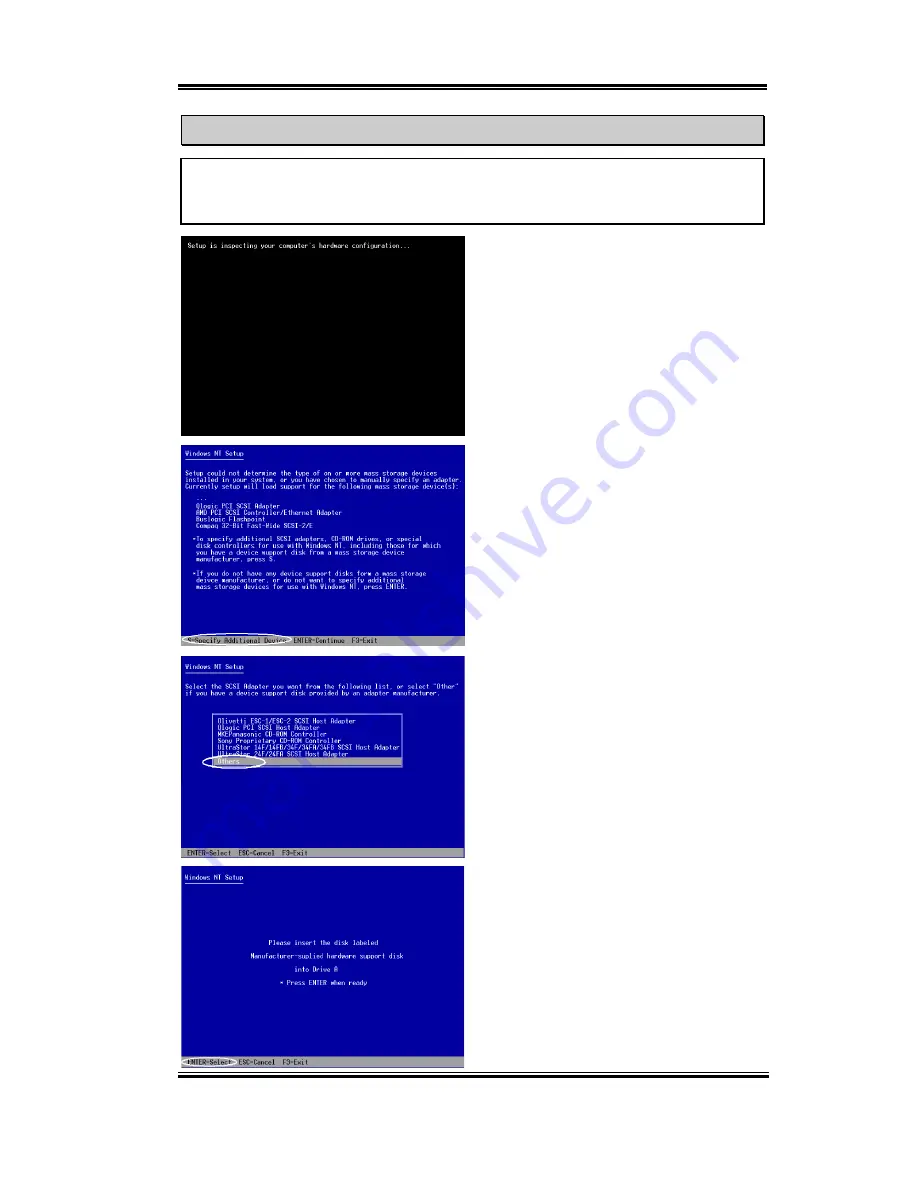
Installing the driver for UltraATA/66
D-7
User’s Manual
NOTE
If you have a SCSI CDROM, you have to set the “Boot Sequence" as “EXT,C,A" and
the "Boot Sequence EXT Means" as "SCSI" in the "BIOS Features Setup"
Step 3: Insert the Windows NT installation
CD (must be bootable) into your CD-ROM.
Press the “F6” key immediately when the
message “Setup is inspecting your
computer’s hardware configuration…”
appears.
Step 4: Press “S” to specify an additional
device (Ultra ATA/66 IDE controller)
Step 5: Press “ENTER” to select “Others”
Step 6: Insert the Ultra ATA/66 Driver
diskette into drive A, and press “ENTER”.
Содержание BP6
Страница 2: ......
Страница 4: ......
Страница 10: ...1 6 Chapter1 BP6 1 4 The System Block Diagram Figure 1 3 The system diagram of BP6 ...
Страница 12: ...1 8 Chapter1 BP6 ...
Страница 78: ...B 6 Appendix B BP6 ...
Страница 82: ...C 4 Appendix C BP6 ...
Страница 96: ...D 14 Appendix D BP6 ...
Страница 102: ...E 6 Appendix E BP6 ...










































