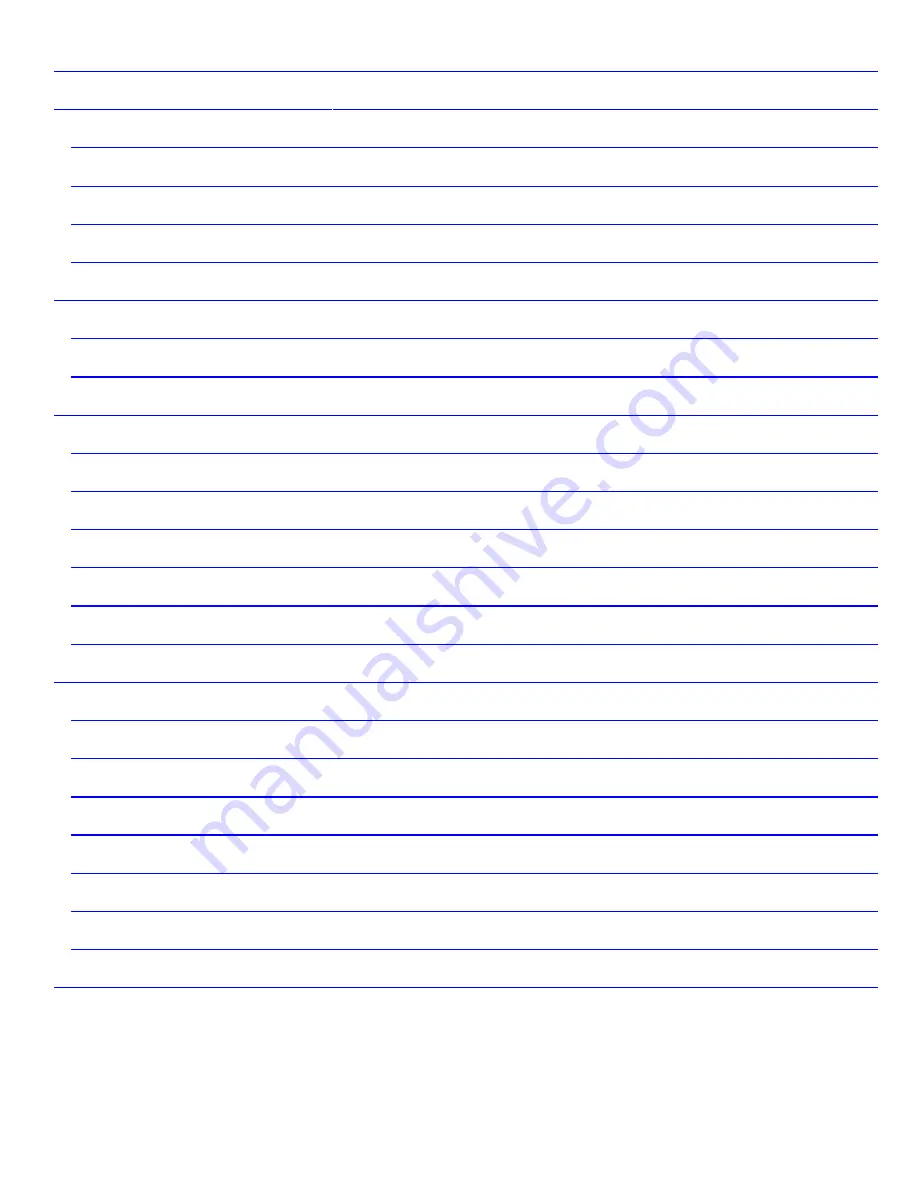
Printing a Document
...............................................................................................................................................................
13
Changing Zoom-Ex Display Characteristics
.............................................................................................................................
14
Changing the sharpness settings
........................................................................................................................................
14
Changing the text/background color
..................................................................................................................................
14
Rotating the view of an object
............................................................................................................................................
14
Using the preview window
.................................................................................................................................................
14
Changing Advanced Zoom-Ex Display Characteristics
.............................................................................................................
16
Fine-tuning the contrast setting
.........................................................................................................................................
16
Changing the brightness setting
.........................................................................................................................................
16
Creating and Managing Books
................................................................................................................................................
16
Creating a Book
...................................................................................................................................................................
16
Choose how to scan a Book
................................................................................................................................................
17
Scanning modes
..................................................................................................................................................................
17
Adding pages to a new Book
...............................................................................................................................................
18
More tips on saving a Book
.................................................................................................................................................
18
Reading a saved Book
.........................................................................................................................................................
19
Managing Books
.....................................................................................................................................................................
20
Adding additional pages to an existing Book
......................................................................................................................
20
Deleting pages in an existing Book
.....................................................................................................................................
20
Deleting a Book
...................................................................................................................................................................
21
Closing a Book
.....................................................................................................................................................................
22
Saving a Book as text
..........................................................................................................................................................
22
Saving a Book as MP3 files
..................................................................................................................................................
22
Copying a saved Book
.........................................................................................................................................................
23
Zoom-Office Quick Reference Guide (4.2.1)
...........................................................................................................................
23
3


















