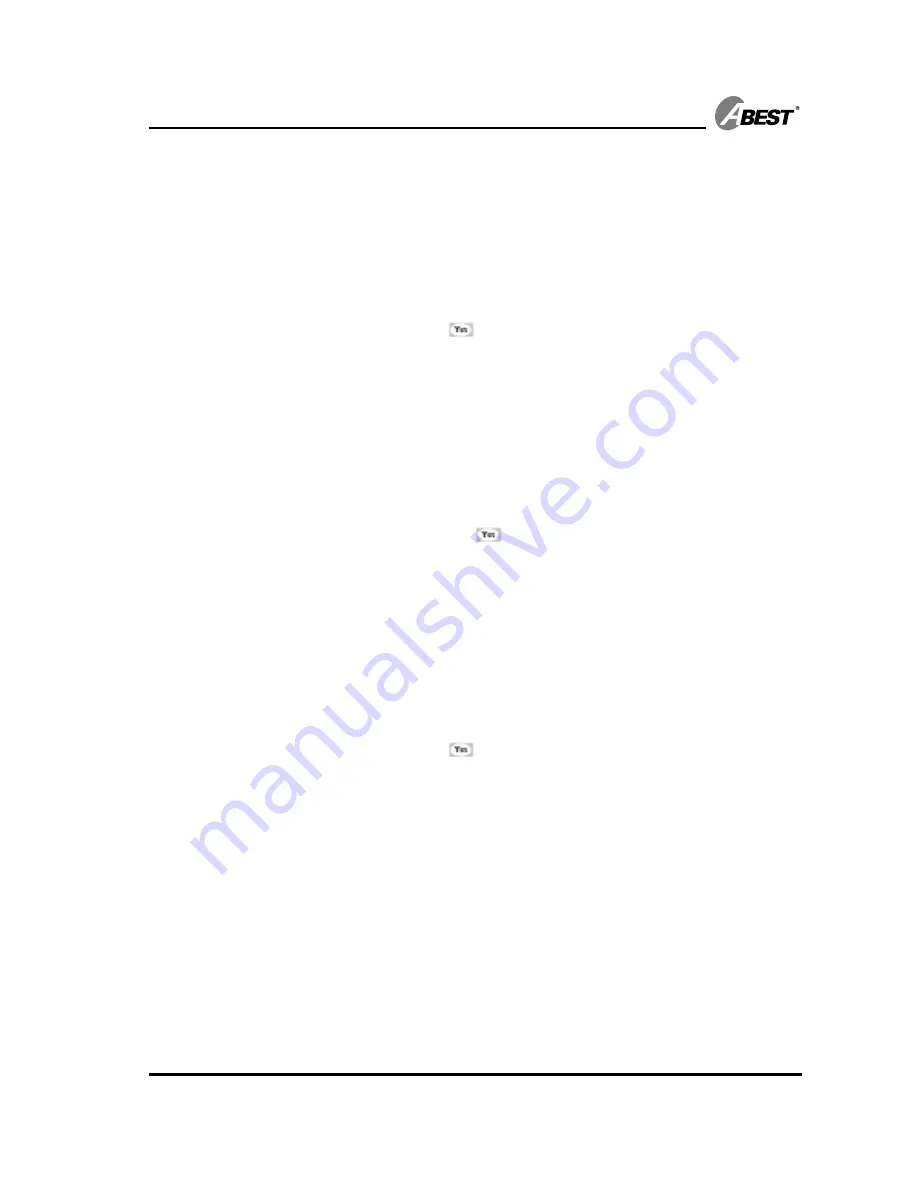
Getting Started
31
Pause time setting
129. Select
to
Set Pause
function.
130. The display show as: “Pause X min.”
131. Enter pause time 1~4 seconds or scroll until you find the
pause time you want.
132. Press
.
CO line access code
133. Select
to
Line Access
function.
134. The display show as: “Access code: 9”. or “ Access code:
0”.
135. By pressing * key to select 9 or 0 as CO line access code
then press
.
Internal dial tone
136. Select
to
Int. dial tone
function.
137. The display show as: “Int. dial tone: X”.
138. You can enter 1~4 to select or scroll tone type by using *
or #.
139. Press
to confirm.
Содержание WPBX-9000-2L
Страница 1: ...Wireless PBX System Wireless PBX System Wireless PBX System Wireless PBX System User s Guide ...
Страница 8: ...8 Wireless PBX User s Guide System box contents drawings of all the items inside the box ...
Страница 9: ...Getting Started 9 Getting Started Installation place installation drawings here ...
Страница 10: ...10 Wireless PBX User s Guide Battery information Important Before initial use make sure to charge the battery ...
Страница 11: ...Getting Started 11 Location of controls Base unit Antenna PABX Base ...















