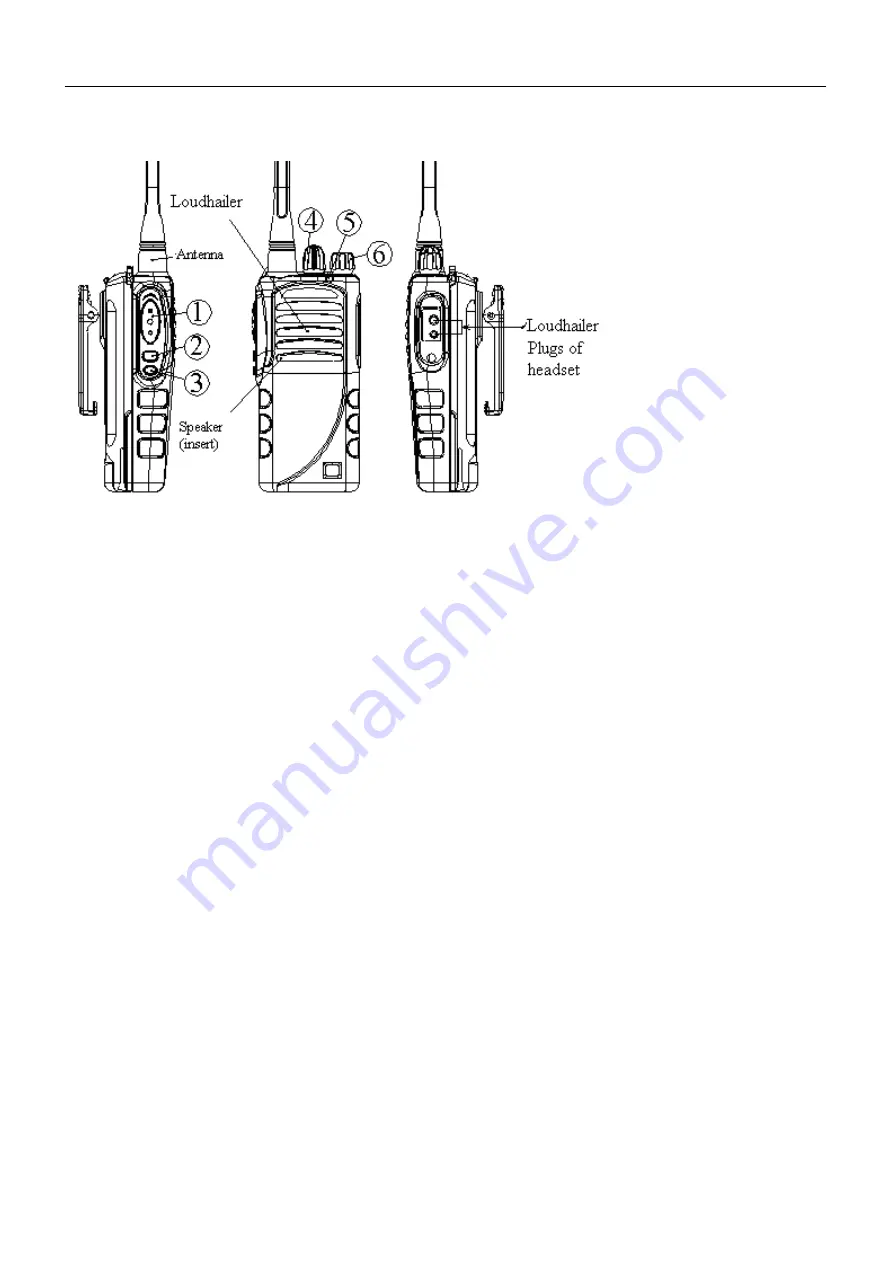
A-80 UHF
SERVICE MANUAL
- 3 -
Setting Acquainted
①
PTT (Push-To-Talk) switch
Press this switch, then speak into the microphone to call a station. Release the switch to
receive.
②
Monitor Key
Press and hold to monitor how busy the current channel is and to monitor signals being
received that don’t contain the matched QT/DQT code.
③
Channel announcer
Press this switch to get current channel information.
④
Channel selector
Rotate to select channels 1-16.
⑤
LED indicator
Lights red while transmitting, green while receiving a signal. Flashes red when the battery
voltage is low while transmitting.
⑥
Power switch/Volume control
Turn clockwise to switch the transceiver ON. Turn counterclockwise until a click sounds, to
switch the transceiver OFF. Rotate to adjust the volume level.
Содержание A-80
Страница 42: ...A 80 UHF SERVICE MANUAL 42 BPF Wave Figure 1 ...
Страница 43: ...A 80 UHF SERVICE MANUAL 43 PARTS VIEW side A ...
Страница 44: ...A 80 UHF SERVICE MANUAL 44 Side B ...


















