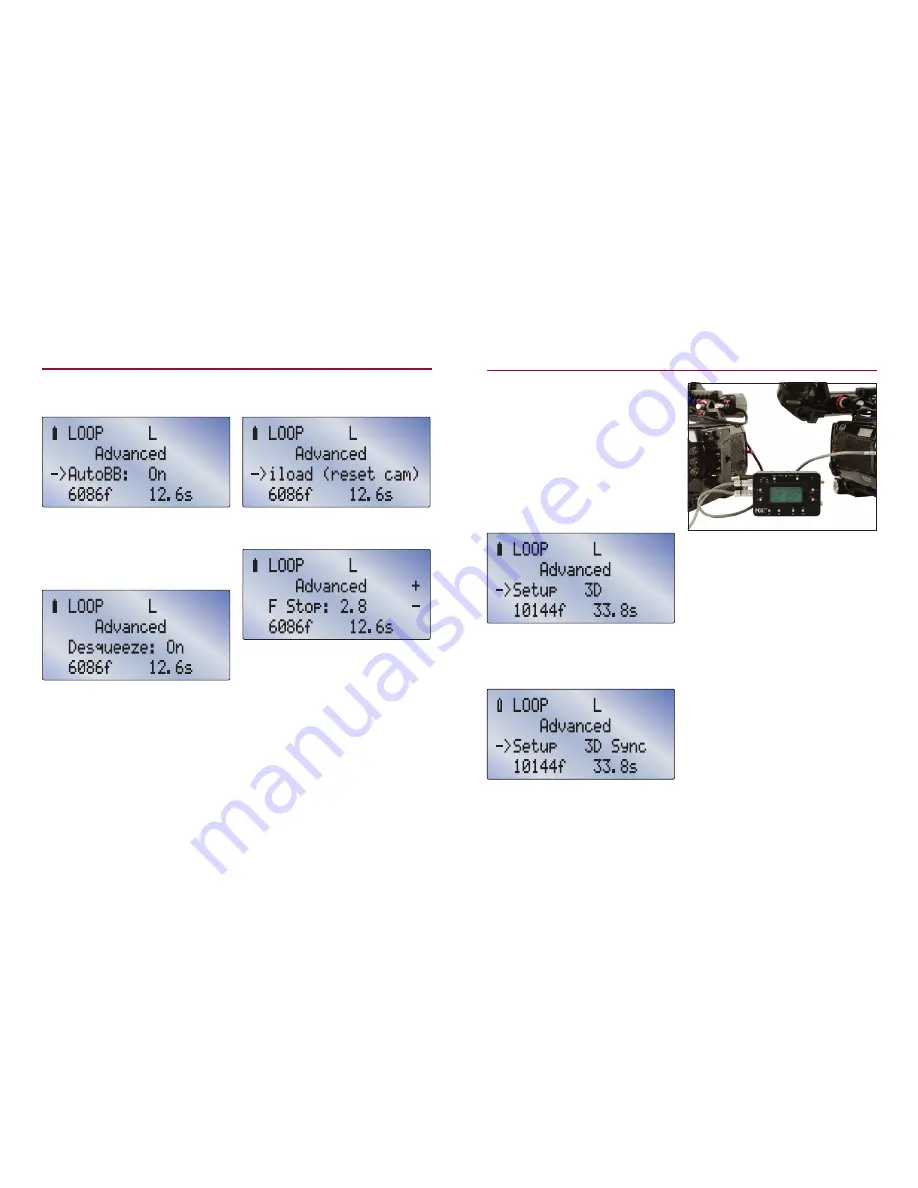
Auto BB (Automatic Black Balance)
Press
D
to toggle Auto BB.
Only for cameras
with a built-in capping shutter.
PCU2+ initiates
a black balance when a change in parameter
requires it. This setting is persistent over
power cycles.
iload (reset cam)
Press
D
to load camera’s factory settings.
Desqueeze
Press
D
to toggle Desqueeze. On supported
cameras, this corrects the video output when
the camera is used with 2:1 anamorphic
lenses.
F Stop
When a camera has a lens mount and lens
that support electronic control of the f-stop
(such as the Canon EF mount), the aperture
can be increased or decreased by pressing
C
and
D
.
5
Advanced Menu
Setup 3D
Disable 3D Sync
Pressing
D
enables external frame sync on
one camera, genlock on both (if available),
and copies all CAM2 settings from CAM1.
Pressing
D
sets frame sync to internal and
disables genlock on both cameras.
When two cameras are connected, the
PCU2+ always sends all commands to both
cameras, enabling synchronized stereo
recording and playback. There are two
additional functions in the Advanced Menu
for setting up and breaking down dual
camera synchronization.
Note:
For guaranteed
matching in and out points,
we recommend using a
trigger hard-wired to the
trigger ports of each camera.
For proper sync, FSYNC must
be connected between the
two cameras, and a
connection should be made
between Timecode Out of
one camera and Timecode In
on the other.
6
3D Control
22
23
















