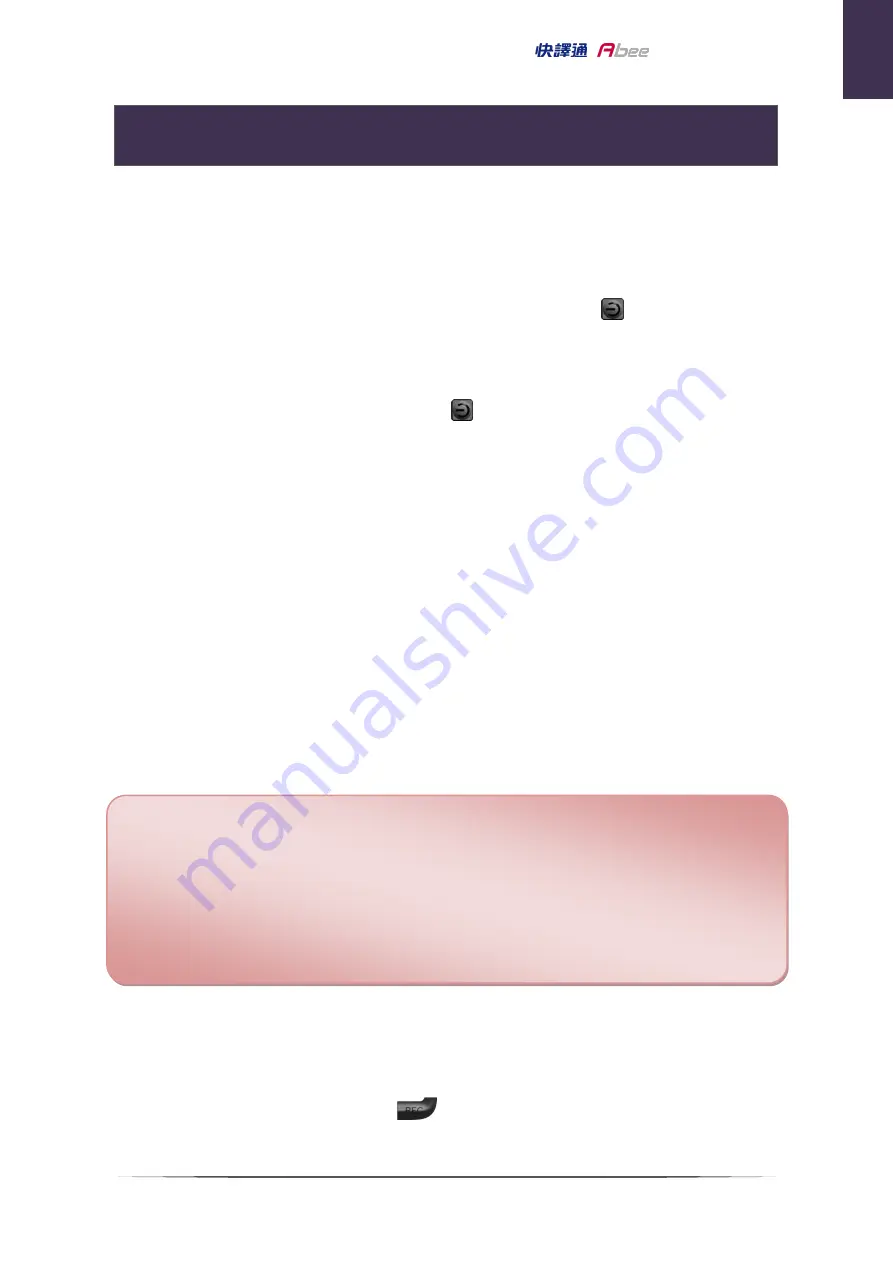
6
V10
Car Recorder Manual
Operational
G
uideline
i.
Turn on / Turn off
1.
Turn on
When the device is not connect to external power, press
ON/OFF key and
hold for 2 seconds to turn on the device.
2.
Turn off
When the device is power on, press
ON/OFF key and hold for 2 seconds to
turn off the device.
3.
Auto turn on and off
※
When the car charger is powered by the cigarette lighter socket, your device
will automatically turns on when the engine is started.
※
When the car charger is powered by the cigarette lighter socket, your device
will automatically turns off when the engine is stopped.
※
If your device is powered by the cigarette lighter socket, it will automatically
turn off if the external power is removed (by unplugging the USB cable).
※
In case the device is still powered by car cigarette charger when the engine is
off, in this case the auto power-off function is not supported
.
ii.
Recording
1.
General recording
Under general mode, press
key
, to start recording mode
,
on the upper left
corner of the screen will show red dot
●
and time.
※
Trouble shooting
1.
Check the memory card (Micro SDHC) is inserted.
2.
Check that there is enough free memory space on your memory card and
there are no existing file system errors.
3.
If problems persist, please backup files from the memory card and use the
device to format your memory card.
Operational Guideline
E
nglis
h
Содержание V10
Страница 1: ......























