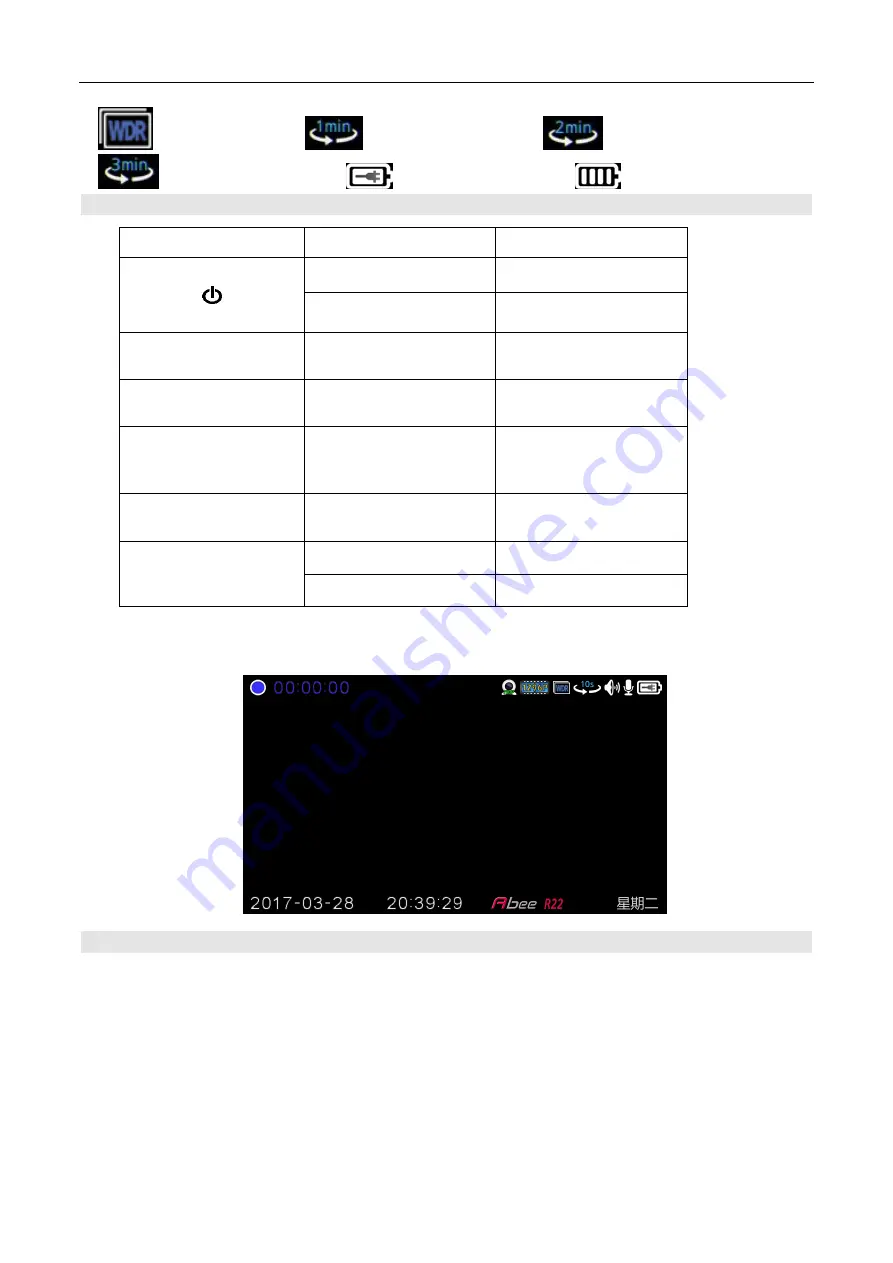
Abee R22 Car Cam Recorder User’s Manual
Page 4/18
Open WDR
Loop Recording: 1 min
Loop Recording: 2 mins
Loop Recording: 3 mins
External Power Source
Battery power full
Buttons Definition
Buttom
Operation
Function
Press and hold 2 secs
Switch Off
Press
Photo Shooting
M
Press
Settings
目
Press
Function Menu
▲
Press
Switch between
Frontview and
Rearview
▼
Press
Closs/Open LCD
OK
Press
SOS Recording
Press and Hold
N/A
3. MD (Motion Detection)
Function
1.
Recording icon and length of recording are on the upper left side. The icon would flash when
recording.
2.
The icons on the upper right are Image Resolution, WDR, Loop Recording time, Speaker, Sound
Recording and Battery (from left to right).
3.
Recording would stop when no SD Card in R22.
4.
Motion Detecion would launch when parking. If the sensor senses nothing more than setted
period of time, the recording would be stopped and LCD would automatically close. When the
sensor senses certain motion, LCD would open and start recording.
Содержание R22
Страница 1: ......




































